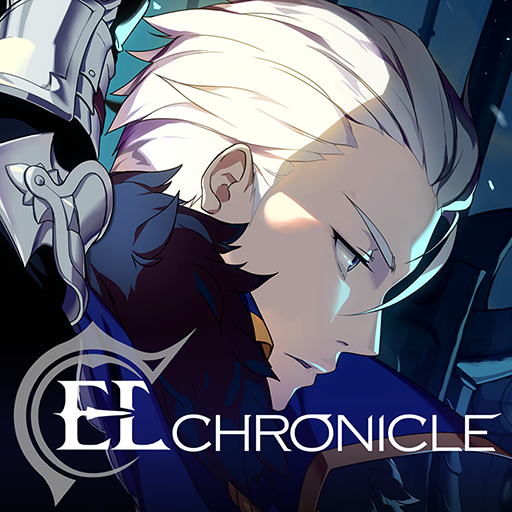Ceres M
Gioca su PC con BlueStacks: la piattaforma di gioco Android, considerata affidabile da oltre 500 milioni di giocatori.
Pagina modificata il: 6 gennaio 2020
Play Ceres M on PC or Mac
Ceres M isn’t your run of the mill auto-battle RPG. Unlock different heroes and assemble an unstoppable squad to do battle with the forces of evil. Ceres M provides deep, strategic action gameplay and breath-taking visuals that will leave you speechless. Use legendary skills and moves with some of the Android’s most gorgeous visual effects. Ceres M combines the auto-battle gameplay we all know and love with the complexity of your favorite JRPGs of the classic era! Open up card packs to unlock awesome new fighters to add to your roster. Fun and enjoyable Gacha mechanics that offer endless variety and diversity to your team. Mix and match different warriors to find the optimal line-up to vanquish your foes!
Gioca Ceres M su PC. È facile iniziare.
-
Scarica e installa BlueStacks sul tuo PC
-
Completa l'accesso a Google per accedere al Play Store o eseguilo in un secondo momento
-
Cerca Ceres M nella barra di ricerca nell'angolo in alto a destra
-
Fai clic per installare Ceres M dai risultati della ricerca
-
Completa l'accesso a Google (se hai saltato il passaggio 2) per installare Ceres M
-
Fai clic sull'icona Ceres M nella schermata principale per iniziare a giocare