
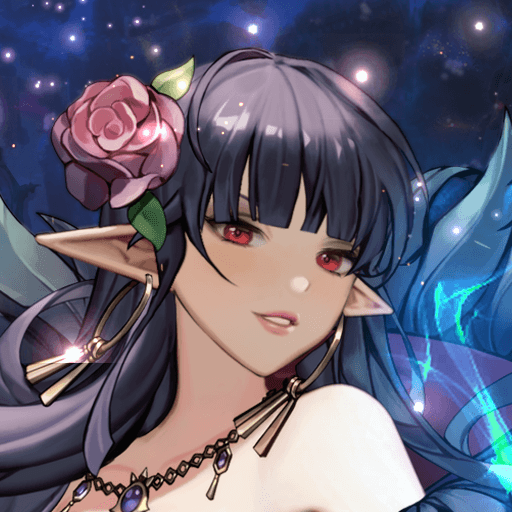
Master of Knights- Tactics RPG
Juega en PC con BlueStacks: la plataforma de juegos Android, en la que confían más de 500 millones de jugadores.
Página modificada el: 28 nov 2023
Play Master of Knights- Tactics RPG on PC or Mac
Master of Knights- Tactics RPG is a strategy game developed by NEOWIZ. BlueStacks app player is the best platform (emulator) to play this Android game on your PC or Mac for an immersive gaming experience!
Play Master of Knights- Tactics RPG on PC and enjoy this strategy game from the large and gorgeous display on your PC! Can you defeat a well fortified army and conquer heaven?
In the Master of Knights- Tactics RPG PC game, you must overcome seven trials and conquer heaven. Use spell cards to create your own strategy and build your heroes in this turn-based RPG.
Create your spell cards deck and use the triple SRPG combo of scope, spell, and skill to ensure protection. You can build your army faster with the AFK system, recruit powerful knights, and write your own story!
There are various dungeon stages to keep you entertained all day! Collect a wide section of heroes of over 50 anime-like heroes, show off excellent tactics, and strengthen your heroes with the AFK system.
Change game tactics and play your strategy in your chosen PVP mode. Will be conquered or emerge the conqueror? Let’s find out! Download Master of Knights- Tactics RPG on PC to play this exciting strategy game!
Juega Master of Knights- Tactics RPG en la PC. Es fácil comenzar.
-
Descargue e instale BlueStacks en su PC
-
Complete el inicio de sesión de Google para acceder a Play Store, o hágalo más tarde
-
Busque Master of Knights- Tactics RPG en la barra de búsqueda en la esquina superior derecha
-
Haga clic para instalar Master of Knights- Tactics RPG desde los resultados de búsqueda
-
Complete el inicio de sesión de Google (si omitió el paso 2) para instalar Master of Knights- Tactics RPG
-
Haz clic en el ícono Master of Knights- Tactics RPG en la pantalla de inicio para comenzar a jugar




