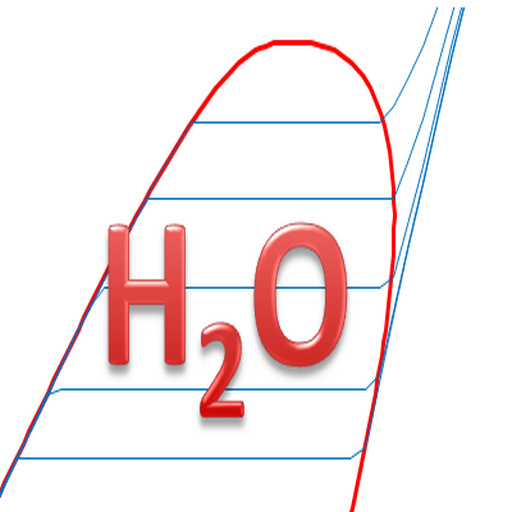Neptune Camera
Mainkan di PC dengan BlueStacks – platform Game-Game Android, dipercaya oleh lebih dari 500 juta gamer.
Halaman Dimodifikasi Aktif: 16 April 2019
Play Neptune Camera on PC
Allows you to embellish both your photos and your videos with all kinds of effects, ranging from emulations of old and granulated film rolls to effects inspired by different movies.
Our application is a full function simulation of different tonal ranges, thanks to the collaboration of different photographers and photographers who contributed creative ideas for the design of each filter.
📌 Filter 1: Inspired by The Revenant, the movie x @bbrmint
📌 Filter 2: Inspired by Fargo, the movie x @bbrmint
📌 Filter 3: Soft Orange and teal x @ sueyras21
📌 Filter 4: Gold and teal x @ sueyras21
📌 Filter 5: Inspired by @alexgowon x @ cristianf_027
📌 Filter 6: Inspired by C-4 (vsco) x @ cristianf_027
📌 Filter 7: Kodak Portra 400 x @mariajosgutierrez
📌 Filter 8: Kodak Gold 100 x @mariajosgutierrez
📌 Filter 9: Custom filter x @ lucho.medinaf
📌 Filter 10: Strong Orange and teal x @ lucho.medinaf
📌 Filter 11: Inspired by Dog 3 (vsco) x @ 1988nero
📌 Filter 12: Inspired by Hb2 with warmer tones x @ 1988nero
⚠ ⚠ 10 grain, dirt, textures and light leaks emulating film.
➕➕➕ Additional tools:
- Levels
- Contrast
- Saturation
- Defocus / Focus
- White balance
- Temperature
- Lights
- Shadows
📷 Use the hashtag #NeptuneCamera for your social networks.
Mainkan Neptune Camera di PC Mudah saja memulainya.
-
Unduh dan pasang BlueStacks di PC kamu
-
Selesaikan proses masuk Google untuk mengakses Playstore atau lakukan nanti
-
Cari Neptune Camera di bilah pencarian di pojok kanan atas
-
Klik untuk menginstal Neptune Camera dari hasil pencarian
-
Selesaikan proses masuk Google (jika kamu melewati langkah 2) untuk menginstal Neptune Camera
-
Klik ikon Neptune Camera di layar home untuk membuka gamenya