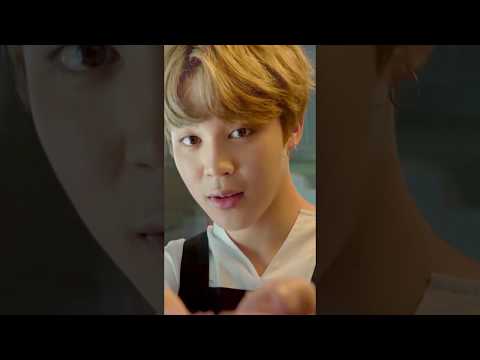BTS WORLD
Play on PC with BlueStacks – the Android Gaming Platform, trusted by 500M+ gamers.
Page Modified on: Aug 23, 2022
Play BTS WORLD on PC
BTS WORLD is an Adventure game developed by Netmarble. BlueStacks app player is the best platform to play this Android game on your PC or Mac for an immersive gaming experience.
BTS fans, are you ready to become the manager of your favorite K-pop group? In BTS World, you get to make all the decisions for BTS’s debut and guide them to success! As you progress through the game, you’ll watch the members grow and develop as artists, all while building a strong relationship with them.
In Another Story, you can explore what would have happened if the members had never joined BTS. Each member has their own unique storyline for you to experience, from solving mysteries to pursuing their dreams.
And if that’s not enough, there’s also MAGIC SHOP, a season 2 continuation of Another Story, where you can explore a magical shop where memories are currency and wishes can come true.
You get to have one-on-one conversations with the BTS members themselves and build a personal connection with them. Who knows, maybe they’ll even like your photos on social media!
Download BTS WORLD on PC with BlueStacks and immerse yourself in the world of your favorite K-pop group
Play BTS WORLD on PC. It’s easy to get started.
-
Download and install BlueStacks on your PC
-
Complete Google sign-in to access the Play Store, or do it later
-
Look for BTS WORLD in the search bar at the top right corner
-
Click to install BTS WORLD from the search results
-
Complete Google sign-in (if you skipped step 2) to install BTS WORLD
-
Click the BTS WORLD icon on the home screen to start playing