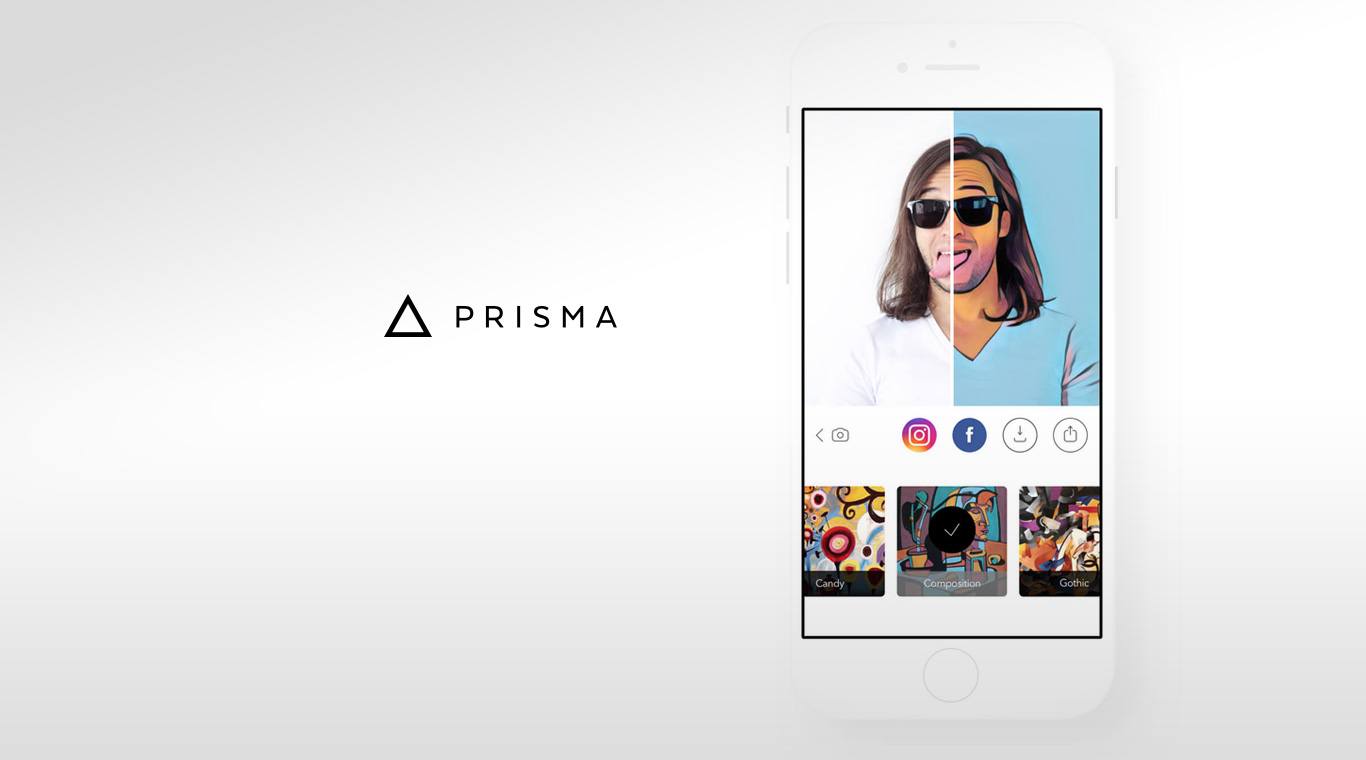

Prisma Photo Editor
Gioca su PC con BlueStacks: la piattaforma di gioco Android, considerata affidabile da oltre 500 milioni di giocatori.
Pagina modificata il: Sep 9, 2024
Play Prisma on PC or Mac
While it doesn’t seem there is any shortage of photo filters in the mobile store, what does seem to be lacking is a real sense of originality and art. With the new Prisma app, you can now use multiple artistic filters to turn your photos into so much more. By simulating styles of some of the most famous artists in history, Prisma can make your next selfie or profile pic something truly amazing. Prisma works by using a blend of artificial intelligence and neural networks and allows you to tweak each individual filter to make every piece of art something unique.
Prisma is simple to use. Simply find a photo you want to turn into a piece of fine art, choose from the many different filters available, and then fine tune the filter so it looks just right. You can save to your device or send via social networks like Instagram and Facebook.
Gioca Prisma Photo Editor su PC. È facile iniziare.
-
Scarica e installa BlueStacks sul tuo PC
-
Completa l'accesso a Google per accedere al Play Store o eseguilo in un secondo momento
-
Cerca Prisma Photo Editor nella barra di ricerca nell'angolo in alto a destra
-
Fai clic per installare Prisma Photo Editor dai risultati della ricerca
-
Completa l'accesso a Google (se hai saltato il passaggio 2) per installare Prisma Photo Editor
-
Fai clic sull'icona Prisma Photo Editor nella schermata principale per iniziare a giocare



