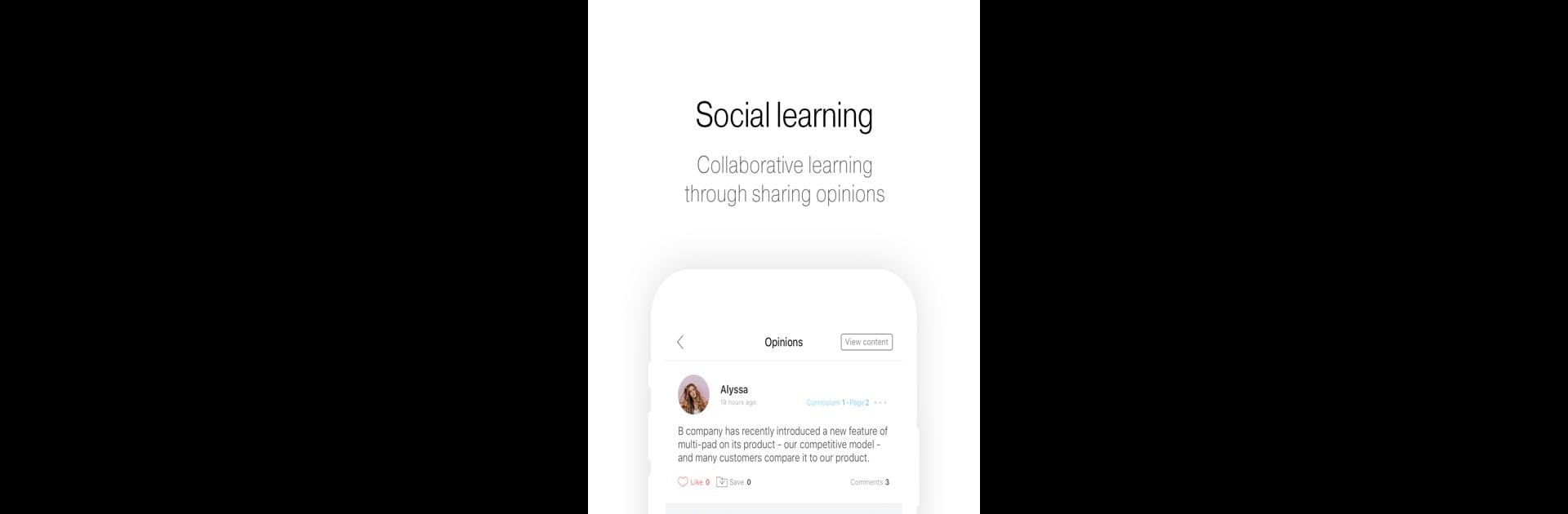

TouchClass
Juega en PC con BlueStacks: la plataforma de juegos Android, en la que confían más de 500 millones de jugadores.
Página modificada el: 15 de enero de 2020
Run TouchClass on PC or Mac
Multitask effortlessly on your PC or Mac as you try out TouchClass, a Education app by Newin Inc. on BlueStacks.
About the App
TouchClass by Newin Inc. changes the way you think about learning on your phone. Here, learning doesn’t just mean reading and memorizing—it’s all about sharing thoughts, discussing ideas, and growing smarter together. If you’re someone who likes bouncing opinions off others or collaborating with a group, this Education app’s got what you’re after.
App Features
-
Social Learning at Your Fingertips
Swipe through lessons, then post your own insights or tips as you go. Your commentary isn’t just for you—it pops up for others, sparking conversation and fresh ways to look at things. -
Collaboration Made Simple
Join group discussions where you and your friends (or classmates, or colleagues) can toss ideas around, work together on topics, and maybe even solve problems you’d never crack on your own. -
Content On the Go
Check your learning materials anytime—on your phone while you’re commuting, sipping coffee, or just hanging out. Staying updated or reviewing concepts is always an option. -
Personal Learning Tools
A set of smart features help you keep track of what you’ve learned, bookmark cool ideas, or organize info the way you want. The app keeps getting new tools, too, so things just keep improving. -
Community-Driven Knowledge
Every comment or piece of advice you share is visible to other learners. You’re not just learning—you’re part of building knowledge for everyone. -
Easy Access Across Devices
Prefer a bigger screen? Open up TouchClass with BlueStacks for a full view of your learning community right on your PC.
Ready to experience TouchClass on a bigger screen, in all its glory? Download BlueStacks now.
Juega TouchClass en la PC. Es fácil comenzar.
-
Descargue e instale BlueStacks en su PC
-
Complete el inicio de sesión de Google para acceder a Play Store, o hágalo más tarde
-
Busque TouchClass en la barra de búsqueda en la esquina superior derecha
-
Haga clic para instalar TouchClass desde los resultados de búsqueda
-
Complete el inicio de sesión de Google (si omitió el paso 2) para instalar TouchClass
-
Haz clic en el ícono TouchClass en la pantalla de inicio para comenzar a jugar
