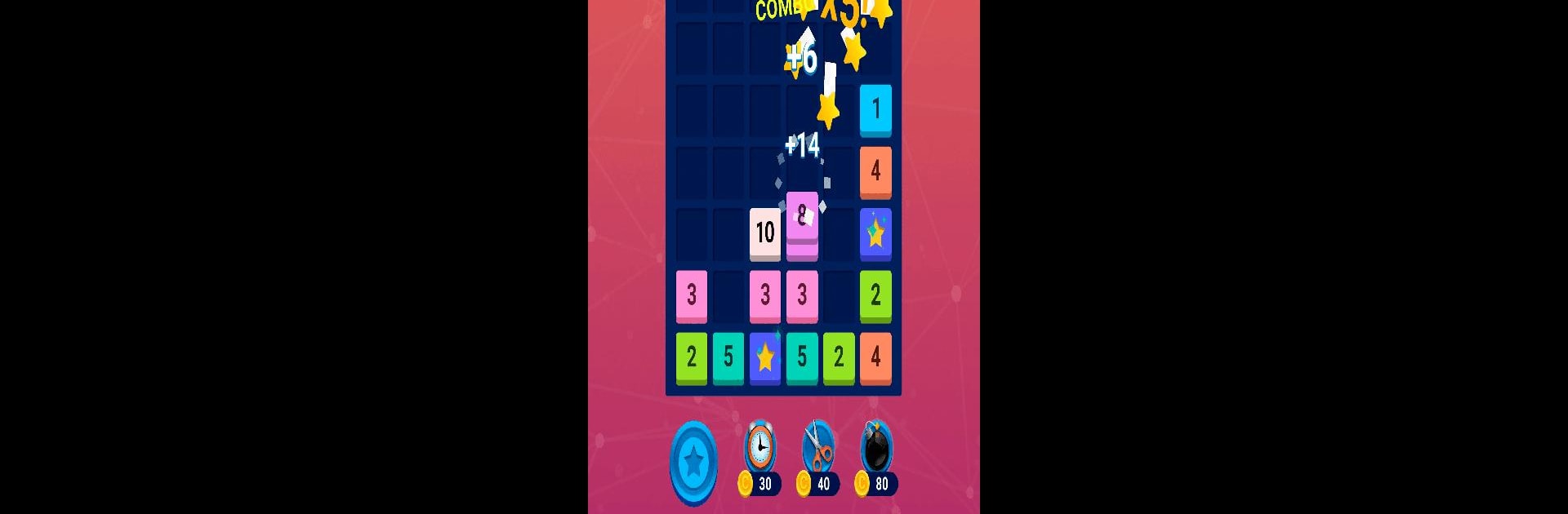
Merge Block: Number Merge Game
Mainkan di PC dengan BlueStacks – platform Game-Game Android, dipercaya oleh lebih dari 500 juta gamer.
Halaman Dimodifikasi Aktif: Sep 5, 2025
Play Merge Block on PC or Mac
Merge Block brings the Puzzle genre to life, and throws up exciting challenges for gamers. Developed by NewPubCo, this Android game is best experienced on BlueStacks, the World’s #1 app player for PC and Mac users.
About the Game
Looking for a puzzle game that’s refreshingly simple but tough to put down? Merge Block might be exactly what you’re after. It’s all about blending matching numbers, watching them grow, and racking up satisfying combos as you go. Whether you’re killing time or locking in for a challenge, Merge Block has a way of sneaking into your daily routine.
Game Features
-
Easy Drag-and-Merge Gameplay
Pick up and slide matching number blocks together. The rules are straightforward, but finding the perfect move keeps things interesting. -
Endless Scoring Combos
Get creative with how you merge—lining up chain reactions amps up your score, and you get those oh-so-satisfying combo multipliers. -
Offline Play Anytime
No Wi-Fi? No worries. Merge Block runs smoothly whether you’re on the go or lounging at home, so your puzzle fix is always within reach. -
Casual Yet Challenging
The mechanics are easy, but climbing that leaderboard takes real strategy. It’s great for a quick brain-teaser or hours of all-out merging. -
Optimized for BlueStacks
If you want to play Merge Block on your PC, it runs great on BlueStacks, giving you the flexibility to switch screens and keep your progress going.
Ready to top the leaderboard? We bet you do. Let precise controls and sharp visuals optimized on BlueStacks lead you to victory.
Mainkan Merge Block: Number Merge Game di PC Mudah saja memulainya.
-
Unduh dan pasang BlueStacks di PC kamu
-
Selesaikan proses masuk Google untuk mengakses Playstore atau lakukan nanti
-
Cari Merge Block: Number Merge Game di bilah pencarian di pojok kanan atas
-
Klik untuk menginstal Merge Block: Number Merge Game dari hasil pencarian
-
Selesaikan proses masuk Google (jika kamu melewati langkah 2) untuk menginstal Merge Block: Number Merge Game
-
Klik ikon Merge Block: Number Merge Game di layar home untuk membuka gamenya


