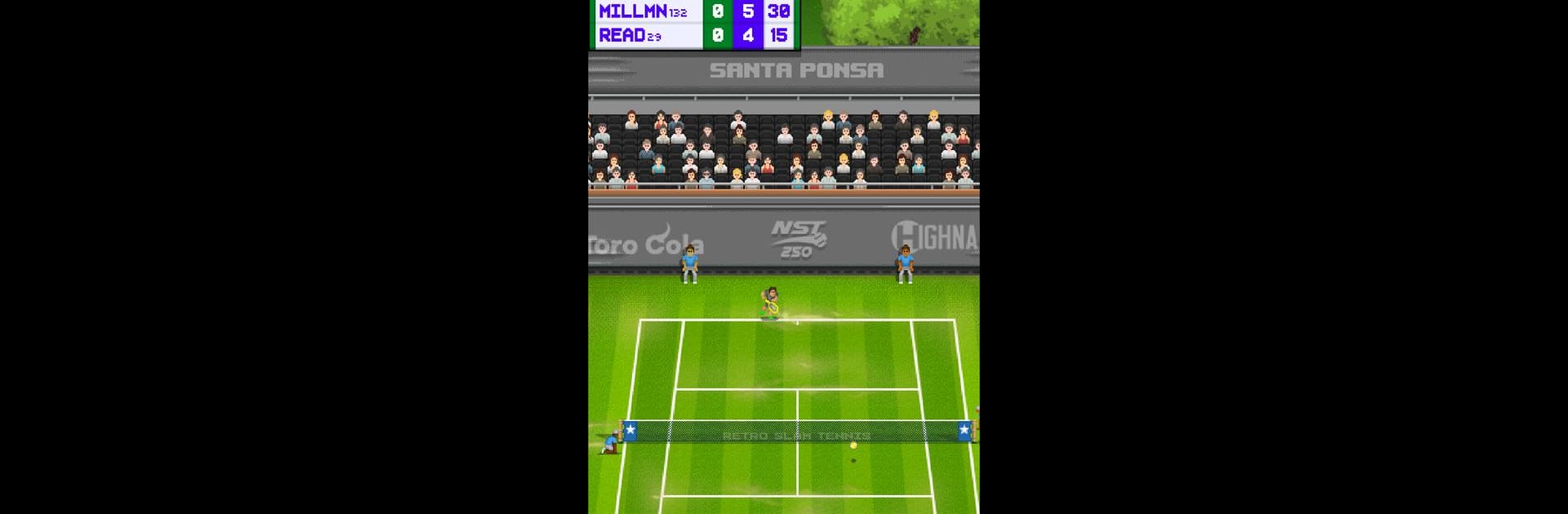

Retro Slam Tennis
Juega en PC con BlueStacks: la plataforma de juegos Android, en la que confían más de 500 millones de jugadores.
Página modificada el: Feb 13, 2025
Play Retro Slam Tennis on PC or Mac
Retro Slam Tennis brings the Sports genre to life, and throws up exciting challenges for gamers. Developed by New Star Games Ltd, this Android game is best experienced on BlueStacks, the World’s #1 app player for PC and Mac users.
About the Game
Retro Slam Tennis is your ticket to becoming a top-tier tennis sensation. Developed by New Star Games Ltd, this sports game has you navigating the thrilling journey from the local clubs to the international circuit. You’ll face off against challengers on hard, clay, and grass courts, living the full role-playing experience as you strive for tennis glory.
Game Features
-
Dynamic Gameplay: Experience the grind as you compete on different surfaces, each affecting your strategy and gameplay differently.
-
Coaching and Challenges: Hire expert coaches who’ll not only refine your skills but also set unique challenges that push you closer to greatness.
-
Life Management: Balance your tennis career with social activities. Juggle relationships with friends and family while keeping your social media fans engaged.
-
Customization Options: Acquire sponsorships, purchase luxury items, and personalize your gear to showcase your style on and off the court.
-
Get in the Zone: Sometimes, you just need to chug a can of NRG to keep the momentum going.
Playing Retro Slam Tennis on BlueStacks ensures you never miss a beat, thanks to its precise controls and smooth performance.
Slay your opponents with your epic moves. Play it your way on BlueStacks and dominate the battlefield.
Juega Retro Slam Tennis en la PC. Es fácil comenzar.
-
Descargue e instale BlueStacks en su PC
-
Complete el inicio de sesión de Google para acceder a Play Store, o hágalo más tarde
-
Busque Retro Slam Tennis en la barra de búsqueda en la esquina superior derecha
-
Haga clic para instalar Retro Slam Tennis desde los resultados de búsqueda
-
Complete el inicio de sesión de Google (si omitió el paso 2) para instalar Retro Slam Tennis
-
Haz clic en el ícono Retro Slam Tennis en la pantalla de inicio para comenzar a jugar



