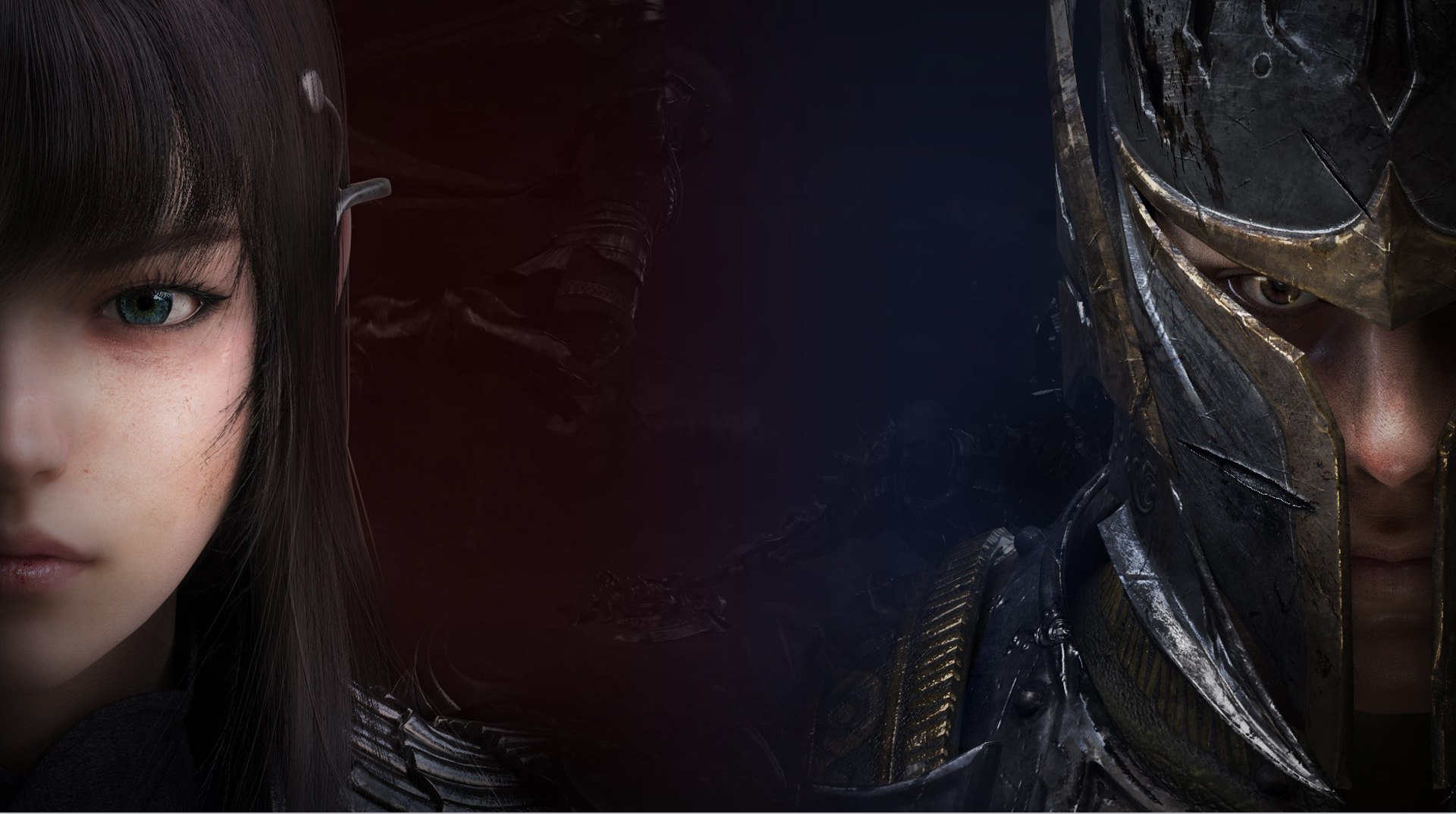
AxE: Alliance vs Empire
Play on PC with BlueStacks – the Android Gaming Platform, trusted by 500M+ gamers.
Page Modified on: March 5, 2021
Play AxE: Alliance vs Empire on PC
Any battle can be won once you unite with your allies to defeat your common enemies. Talk to your comrades, draw your strategy and battle! Play AxE: Alliance vs. Empire on PC and Mac with BlueStacks and battle with your friends and millions of other players across the globe! Powerful conflicts get won in the detail, so every single move counts. Don’t go there thinking you are going to overcome your opponents only by yourself. This time, you need an alliance to raid against dungeon bosses like dragons and giants! Get ready to enter a world of fantasy in an epic conflict between the Darkhaan Empire and the Galanos Alliance. Which side are you going to be? Battle for control and supremacy! Find the relics to unlock ultimate power and explore an open world filled with distinct locations and characters to take on thrilling quests and missions. Level up your characters, clear 22 unique areas and customize your own weapons and armors. You are going to need much more than braveness and fury to defeat the other side. Download AxE: Alliance vs. Empire and choose between six different classes from two different factions. Are you on the winning side? You better be, otherwise, your fate is already written, and you are not going to like it.
Play AxE: Alliance vs Empire on PC. It’s easy to get started.
-
Download and install BlueStacks on your PC
-
Complete Google sign-in to access the Play Store, or do it later
-
Look for AxE: Alliance vs Empire in the search bar at the top right corner
-
Click to install AxE: Alliance vs Empire from the search results
-
Complete Google sign-in (if you skipped step 2) to install AxE: Alliance vs Empire
-
Click the AxE: Alliance vs Empire icon on the home screen to start playing
