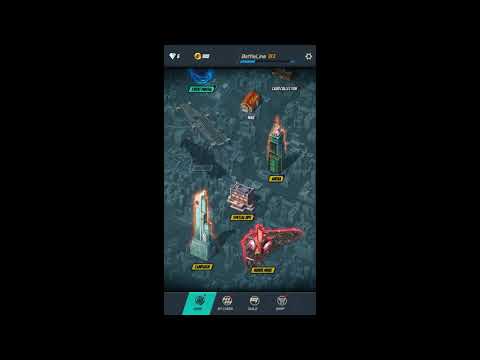MARVEL Battle Lines
BlueStacksを使ってPCでプレイ - 5憶以上のユーザーが愛用している高機能Androidゲーミングプラットフォーム
Play Marvel Battle Lines on PC
Join your favorite heroes and villains on an all-new Marvel adventure. In this brand new story, the Marvel Universe has been thrown into chaos as the Cosmic Cube gets shattered. These scattered pieces must now be found to restore order and balance to the Marvel Universe. Collect more than 100 different heroes and villains from all across the Marvel Universe. Build the ultimate deck using your favorite characters like Daredevil, Spider-Man, Thor, and even Red Skull. Use your team to battle through intense single-player campaigns or take them on a global tour of pain as you battle it out with other hardcore Marvel fans from all over the world in Marvel Battle Lines on PC and Mac.
MARVEL Battle LinesをPCでプレイ
-
BlueStacksをダウンロードしてPCにインストールします。
-
GoogleにサインインしてGoogle Play ストアにアクセスします。(こちらの操作は後で行っても問題ありません)
-
右上の検索バーにMARVEL Battle Linesを入力して検索します。
-
クリックして検索結果からMARVEL Battle Linesをインストールします。
-
Googleサインインを完了してMARVEL Battle Linesをインストールします。※手順2を飛ばしていた場合
-
ホーム画面にてMARVEL Battle Linesのアイコンをクリックしてアプリを起動します。