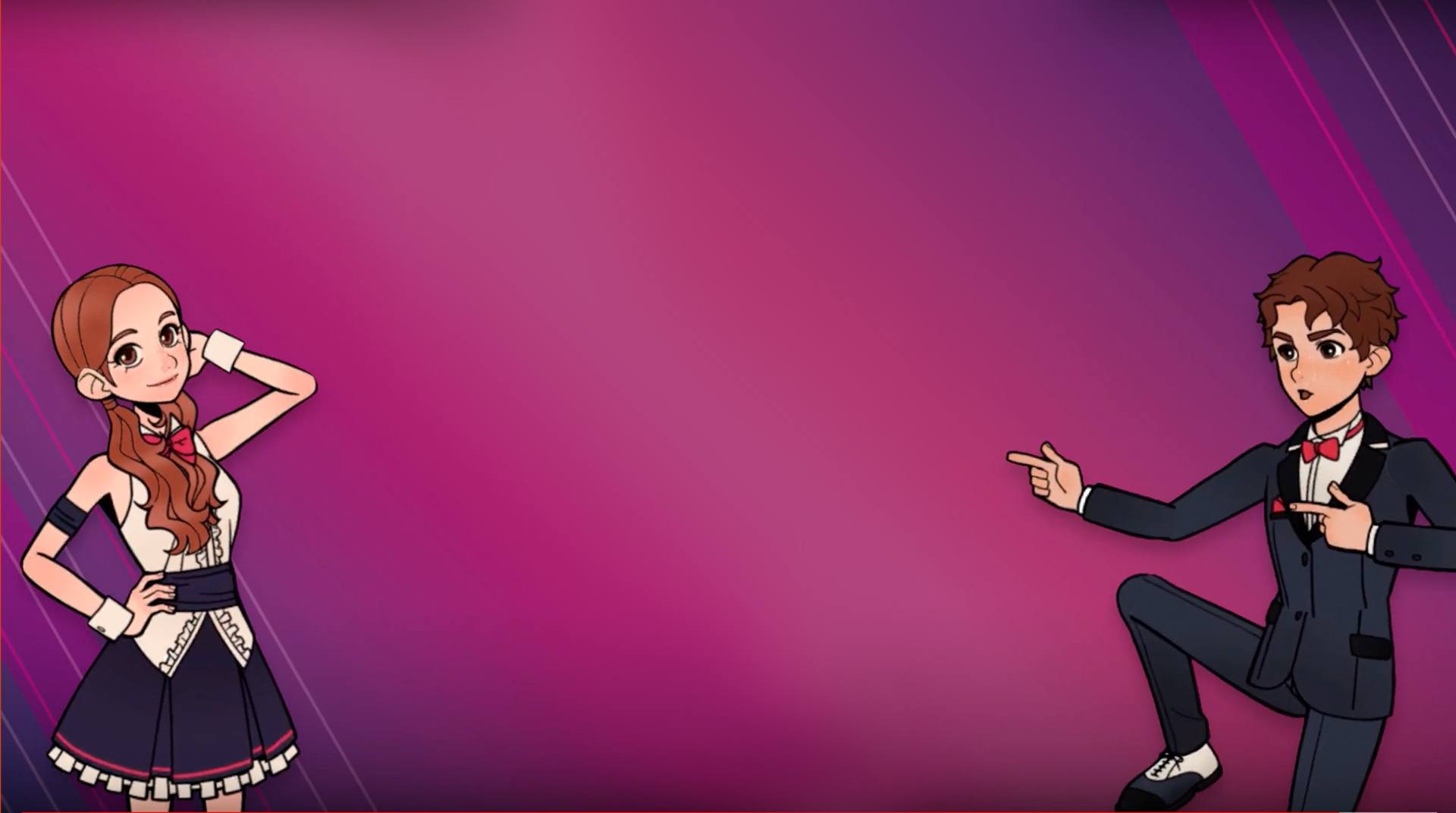
Runway Story
Gioca su PC con BlueStacks: la piattaforma di gioco Android, considerata affidabile da oltre 500 milioni di giocatori.
Pagina modificata il: 29 ottobre 2019
Play Runway Story on PC
A magazine wants to hear the challenging story behind fashion extraordinaire Jamie and Jerome, and you will be there to live it! Take a stroll back on memory lane and get into the Wonder Twins’ fashion world, before they become famous. Be cheerful like Jamie and see how she struggled to become one of the most renowned fashion designers, and see how Jerome was with her every step of the way. Complete puzzles to unveil their story and be praised for your achievements. Keep an eye on the to-do list and make sure that you do not procrastinate. Also know that Jamie is not alone in this! Jerome, her twin brother, is also there to make it big, so you have to help both of them to complete their tasks.
Gioca Runway Story su PC. È facile iniziare.
-
Scarica e installa BlueStacks sul tuo PC
-
Completa l'accesso a Google per accedere al Play Store o eseguilo in un secondo momento
-
Cerca Runway Story nella barra di ricerca nell'angolo in alto a destra
-
Fai clic per installare Runway Story dai risultati della ricerca
-
Completa l'accesso a Google (se hai saltato il passaggio 2) per installare Runway Story
-
Fai clic sull'icona Runway Story nella schermata principale per iniziare a giocare

