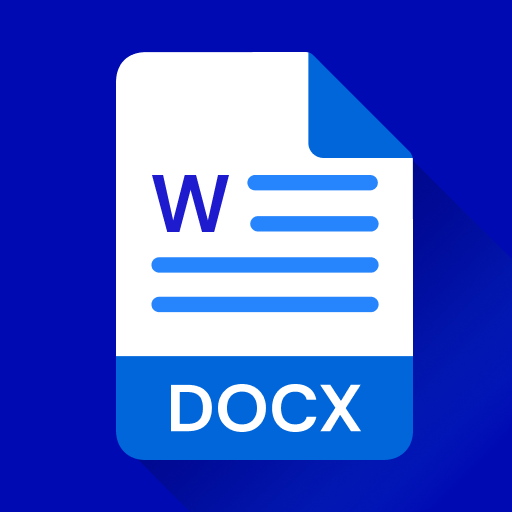NFC Tools: Tag Writer & Reader
Juega en PC con BlueStacks: la plataforma de juegos Android, en la que confían más de 500 millones de jugadores.
Página modificada el: 18 sept 2023
Play NFC Tools: Tag Writer & Reader on PC
KEY FEATURES:
1. NFC Card Interaction:
- Tap into the power of Near Field Communication (NFC) technology by effortlessly reading and writing to NFC cards
- Store contact information, access control details, payment information, and more with a simple tap of your device
- Ensures secure and reliable data transfer, enabling you to carry essential information in your pocket.
2. QR Code Decoding:
- Seamlessly decode QR codes from various sources such as advertisements, product packaging, event tickets, and more
- Extract URLs, text, or other embedded data instantly with a lightning-fast QR code scanner
3. Tag Reader and Writer:
- Read information from NFC tags embedded in physical objects or write new data onto these tags for personalized experiences
- From personalized smart home settings to event-based interactions, the possibilities are endless.
4. Seamless Integration:
- User-friendly interface that's designed to ensure a smooth experience for users of all technical backgrounds
5. Customization Options:
- Personalize your NFC cards and tags by adding your own data, contact information, or URLs
- Create dynamic experiences by programming NFC tags to trigger specific actions or events on your device.
Upgrade your interaction game with NFCQR Connect – the ultimate app that empowers you to effortlessly read and write NFC cards, decode QR codes, and harness the potential of tag reader and writer functionalities. Experience a new level of convenience, customization, and connectivity in the palm of your hand. Download today and unlock the possibilities of tomorrow, right now!
Juega NFC Tools: Tag Writer & Reader en la PC. Es fácil comenzar.
-
Descargue e instale BlueStacks en su PC
-
Complete el inicio de sesión de Google para acceder a Play Store, o hágalo más tarde
-
Busque NFC Tools: Tag Writer & Reader en la barra de búsqueda en la esquina superior derecha
-
Haga clic para instalar NFC Tools: Tag Writer & Reader desde los resultados de búsqueda
-
Complete el inicio de sesión de Google (si omitió el paso 2) para instalar NFC Tools: Tag Writer & Reader
-
Haz clic en el ícono NFC Tools: Tag Writer & Reader en la pantalla de inicio para comenzar a jugar