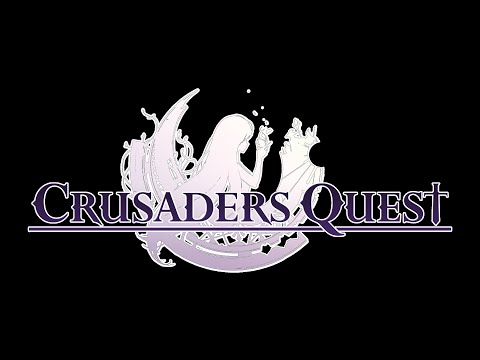クルセイダークエスト
BlueStacksを使ってPCでプレイ - 5憶以上のユーザーが愛用している高機能Androidゲーミングプラットフォーム
Play Crusaders Quest on PC
A mysterious witch has brought a great darkness to the land. The only hope for your kingdom is to save the Goddesses so they can unleash their great power on the evil with. Your journey will take you through thick forests, blazing deserts and more as you fight your way through hordes of dangerous monsters and enemies. Match your heroes’ skill blocks as quickly as you can to unleash massive attacks and vanquish your foes once and for all.
Since speed is the name of the game, your best chance for survival is to play Crusaders Quest on PC and Mac using the new BlueStacks Android Emulator. The free BlueStacks app allows you to instantly download and play any Android-powered app right on your computer. No more poor internet signals or lost games when you use BlueStacks. Now all of your game data will be automatically backed up and the power of your home internet connection will ensure you never lag in a battle again.
クルセイダークエストをPCでプレイ
-
BlueStacksをダウンロードしてPCにインストールします。
-
GoogleにサインインしてGoogle Play ストアにアクセスします。(こちらの操作は後で行っても問題ありません)
-
右上の検索バーにクルセイダークエストを入力して検索します。
-
クリックして検索結果からクルセイダークエストをインストールします。
-
Googleサインインを完了してクルセイダークエストをインストールします。※手順2を飛ばしていた場合
-
ホーム画面にてクルセイダークエストのアイコンをクリックしてアプリを起動します。