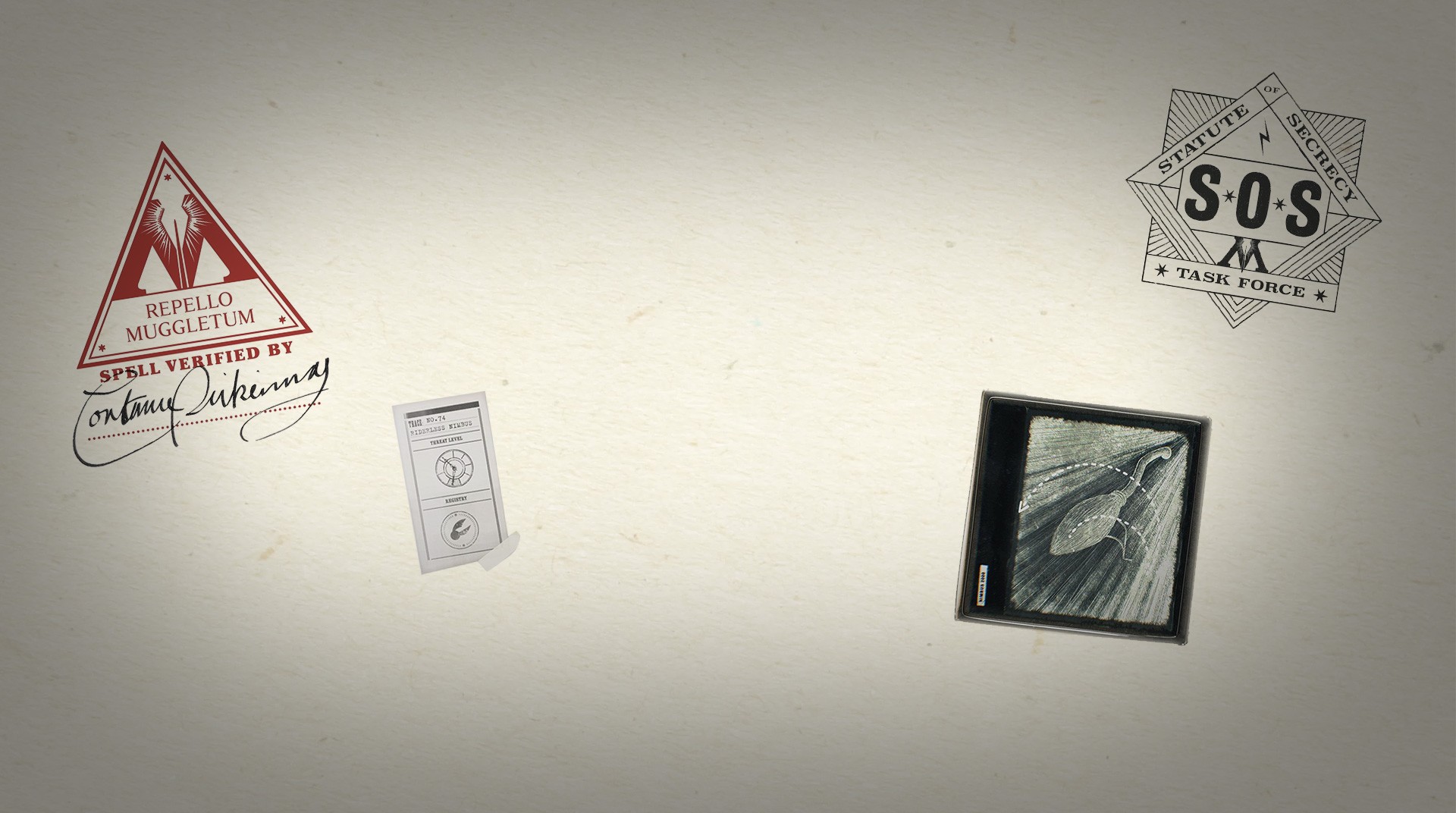
Harry Potter: Wizards Unite
Spiele auf dem PC mit BlueStacks - der Android-Gaming-Plattform, der über 500 Millionen Spieler vertrauen.
Seite geändert am: 11. März 2021
Play Harry Potter: Wizards Unite on PC
Hurry! Calamity is one step away, as recurrent traces of magic keep appearing on the Muggle world, putting everything at stake! The Ministry is looking for witches and wizards who are willing to roll up their sleeves and save the wizardry world from showing itself to the Muggles. Can you help us protect our world? Play Harry Potter Wizards Unite on PC and Mac with BlueStacks and get your wand ready, as the traces keep appearing at the most unexpected places, in the most unpredictable way. Stay vigilant and keep the Muggles away by acting fast. Brush up on your spells and become a member of the Statute of Secrecy Task Force. Things have never been darker since You Know Who was defeated, and it is only a matter of time until the two worlds collapse, unless you do your job and protect your beloved ones and, of course, the Muggles! Download Harry Potter Wizards Unite on PC with BlueStacks and act fast to protect the secrecy of the wizarding world from Muggle eyes!
Spiele Harry Potter: Wizards Unite auf dem PC. Der Einstieg ist einfach.
-
Lade BlueStacks herunter und installiere es auf deinem PC
-
Schließe die Google-Anmeldung ab, um auf den Play Store zuzugreifen, oder mache es später
-
Suche in der Suchleiste oben rechts nach Harry Potter: Wizards Unite
-
Klicke hier, um Harry Potter: Wizards Unite aus den Suchergebnissen zu installieren
-
Schließe die Google-Anmeldung ab (wenn du Schritt 2 übersprungen hast), um Harry Potter: Wizards Unite zu installieren.
-
Klicke auf dem Startbildschirm auf das Harry Potter: Wizards Unite Symbol, um mit dem Spielen zu beginnen

