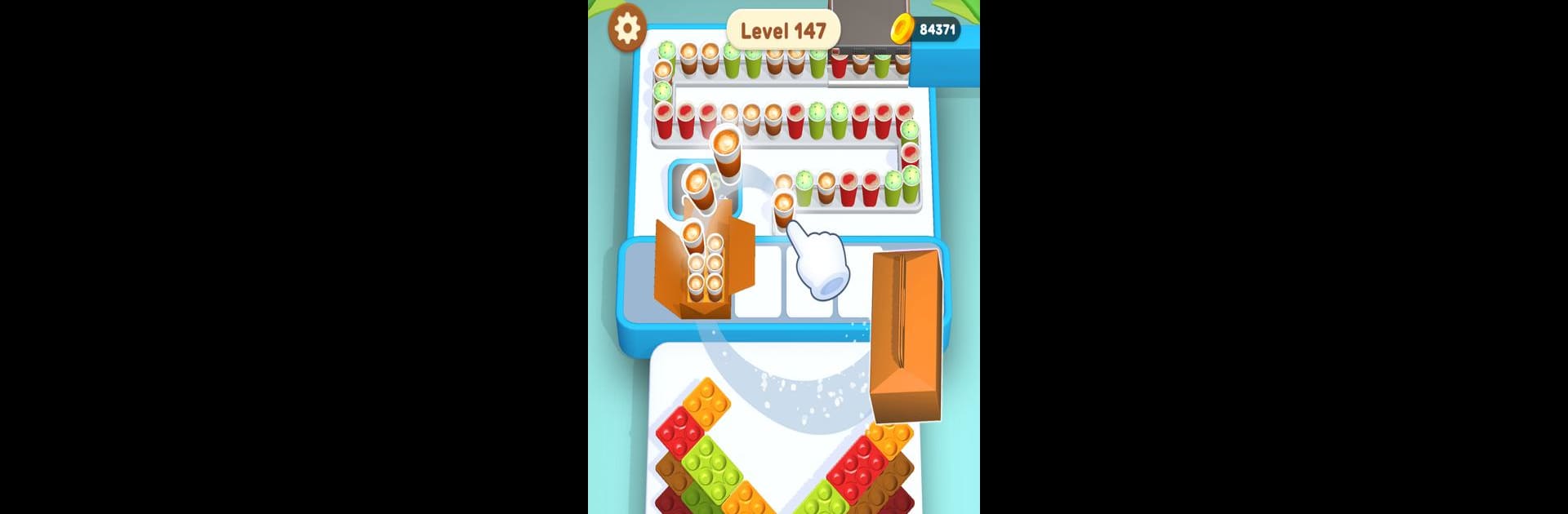
Coffee Mania - Sorting Jam
Mainkan di PC dengan BlueStacks – platform Game-Game Android, dipercaya oleh lebih dari 500 juta gamer.
Halaman Dimodifikasi Aktif: Sep 5, 2025
Play Coffee Mania - Sorting Jam on PC or Mac
From the innovators and creators at Genza Games, Coffee Mania – Sorting Jam is another fun addition to the World of Puzzle games. Go beyond your mobile screen and play it bigger and better on your PC or Mac. An immersive experience awaits you.
About the Game
Get ready for a caffeine-fueled adventure in “Coffee Mania – Sorting Jam” by Genza Games! This Puzzle game challenges you to master the art of color sorting, stacking, and matching to keep your coffee shop running smoothly. Think you can handle the pressure of managing the coffee craze, all while dealing with tricky traffic and bottle jams?
Game Features
- Sort and Match: Dive into exciting puzzles by sorting and matching ingredients to craft the perfect brew.
- Coffee Stack Challenges: Hone your skills in stacking cups to build the ultimate coffee pack.
- Brew and Serve: Experience the hustle of making delicious drinks amid a busy crowd.
- Traffic and Jam Fun: Tackle car jam and bottle sort scenarios that keep you on your toes.
- Match Factory Management: Oversee your own match factory amidst the caffeine chaos.
Ready to test your multitasking magic? “Coffee Mania – Sorting Jam” offers a brew-tifully fun ride!
Mainkan Coffee Mania - Sorting Jam di PC Mudah saja memulainya.
-
Unduh dan pasang BlueStacks di PC kamu
-
Selesaikan proses masuk Google untuk mengakses Playstore atau lakukan nanti
-
Cari Coffee Mania - Sorting Jam di bilah pencarian di pojok kanan atas
-
Klik untuk menginstal Coffee Mania - Sorting Jam dari hasil pencarian
-
Selesaikan proses masuk Google (jika kamu melewati langkah 2) untuk menginstal Coffee Mania - Sorting Jam
-
Klik ikon Coffee Mania - Sorting Jam di layar home untuk membuka gamenya




