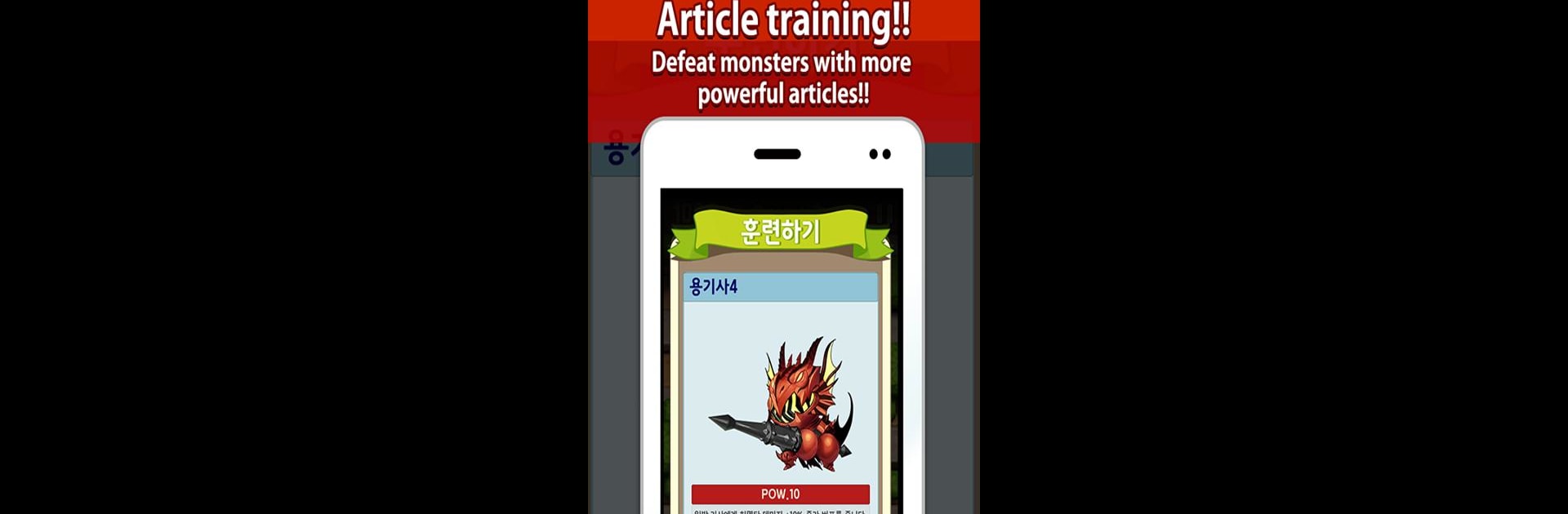
Monster Breaker Hero
Juega en PC con BlueStacks: la plataforma de juegos Android, en la que confían más de 500 millones de jugadores.
Página modificada el: May 22, 2023
Play Monster Breaker Hero on PC or Mac
Join millions to experience Monster Breaker Hero, an exciting Arcade game from Norion Soft. With BlueStacks App Player, you are always a step ahead of your opponent, ready to outplay them with faster gameplay and better control with the mouse and keyboard on your PC or Mac.
About the Game
Monster Breaker Hero flips the classic brick breaker formula on its head, mixing in quirky characters and a bit of fantasy flair. You don’t just knock out rows of bricks—you’ll find yourself raising a mighty princess and leading a funny band of knights to defend your castle from all sorts of weird monsters. If you’ve ever wondered what it might be like if a ball-blasting arcade game met a hero upgrade adventure, this is where those worlds collide.
Game Features
-
Heroic Princess Power
You’re not just bouncing balls—you’re leveling up your princess! As she grows stronger, her magical abilities pack a serious punch against relentless waves of monsters and bricks. -
Collect and Upgrade Knights
Gathering a squad of knights isn’t just for show. Each one jumps in to help protect the castle, and as you rescue or recruit them, they become key to holding back tougher foes. -
Creative Magic Attacks
Leveling up the princess unlocks magical spells you can unleash mid-game. Use them to push past those tricky stages or save your castle in a pinch. -
Challenging Boss Battles
Every so often, monsters don’t play fair. You’ll face off against chunky bosses and tricky enemies with unique personalities and attack patterns. -
Tons of Stages and Themes
There’s always something new around the corner—fresh levels, changing backgrounds, and different monster types keep the pace lively. -
Easy to Jump Into
No complicated mechanics here. Whether you’re a veteran or just curious, the controls are straightforward, and the game welcomes both quick sessions and longer playthroughs. -
Feels Even Smoother with BlueStacks
If you like using your PC for games, BlueStacks makes controlling your band of heroes and aiming those game-changing shots even easier. -
Great for Quick Fun or Longer Runs
Whether you’ve got five minutes or an entire afternoon, Monster Breaker Hero fits your schedule. Pop in to knock out a few stages or stay to strategize your upgrades. -
Arcade Vibes with a Fantasy Twist
It’s not just about clearing bricks—add in a bit of hero management and quirky fantasy, and you’ve got an arcade experience that feels surprisingly fresh.
Make your gaming sessions memorable with precise controls that give you an edge in close combats and visuals that pop up, bringing every character to life.
Juega Monster Breaker Hero en la PC. Es fácil comenzar.
-
Descargue e instale BlueStacks en su PC
-
Complete el inicio de sesión de Google para acceder a Play Store, o hágalo más tarde
-
Busque Monster Breaker Hero en la barra de búsqueda en la esquina superior derecha
-
Haga clic para instalar Monster Breaker Hero desde los resultados de búsqueda
-
Complete el inicio de sesión de Google (si omitió el paso 2) para instalar Monster Breaker Hero
-
Haz clic en el ícono Monster Breaker Hero en la pantalla de inicio para comenzar a jugar


