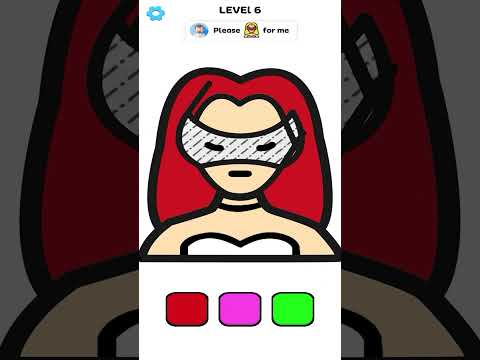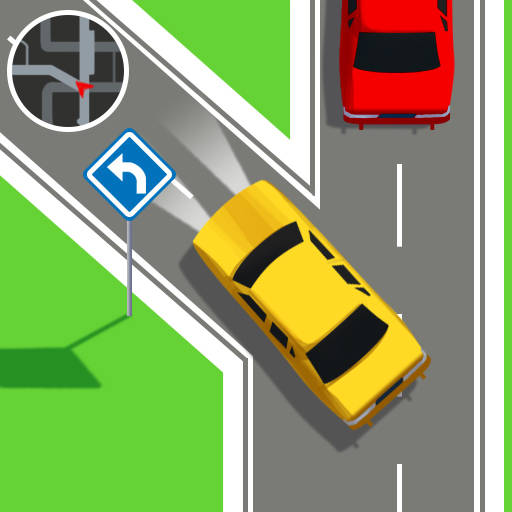Color Draw: Relaxing ASMR
Gioca su PC con BlueStacks: la piattaforma di gioco Android, considerata affidabile da oltre 500 milioni di giocatori.
Pagina modificata il: 6 mar 2023
Play Color Draw: Relaxing ASMR on PC
With Color Draw: Relaxing ASMR, you can choose from a variety of coloring pages, from simple designs to intricate illustrations. You can also select your preferred coloring tools, including markers, crayons, and pencils, to bring your creations to life.
What sets Color Draw: Relaxing ASMR apart is the addition of ASMR sounds. We’ve included a range of ASMR triggers, such as gentle tapping, soft whispers, and peaceful music, to enhance your coloring experience and provide a calming atmosphere.
The app offers various gameplay modes, including time trial and challenge mode, for added excitement. Whether you’re a casual player or a coloring enthusiast, you’ll find something to suit your skill level.
Download Color Draw: Relaxing ASMR today and immerse yourself in a world of color and relaxation. With our extensive library of ASMR coloring games, you’ll never run out of creative inspiration. Share your masterpieces with your friends and family on social media and challenge them to create their own unique designs. Color Draw: Relaxing ASMR is the ultimate ASMR coloring app that will help you color in the lines and unwind in a peaceful and calming environment.
Gioca Color Draw: Relaxing ASMR su PC. È facile iniziare.
-
Scarica e installa BlueStacks sul tuo PC
-
Completa l'accesso a Google per accedere al Play Store o eseguilo in un secondo momento
-
Cerca Color Draw: Relaxing ASMR nella barra di ricerca nell'angolo in alto a destra
-
Fai clic per installare Color Draw: Relaxing ASMR dai risultati della ricerca
-
Completa l'accesso a Google (se hai saltato il passaggio 2) per installare Color Draw: Relaxing ASMR
-
Fai clic sull'icona Color Draw: Relaxing ASMR nella schermata principale per iniziare a giocare