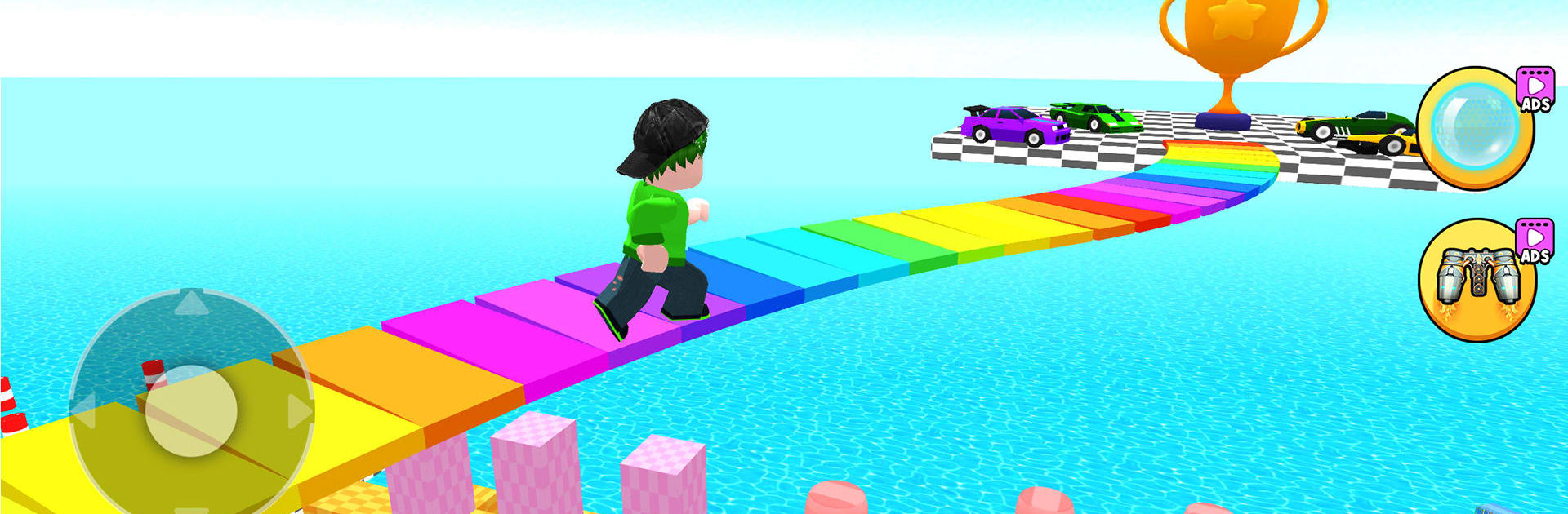
Not A Jump Obby Game
Mainkan di PC dengan BlueStacks – platform Game-Game Android, dipercaya oleh lebih dari 500 juta gamer.
Halaman Dimodifikasi Aktif: Feb 13, 2025
Play Not A Jump Obby Game on PC or Mac
Join millions to experience Not A Jump Obby Game, an exciting Action game from W & E Studio. With BlueStacks App Player, you are always a step ahead of your opponent, ready to outplay them with faster gameplay and better control with the mouse and keyboard on your PC or Mac.
About the Game
Not A Jump Obby Game takes classic obstacle-course chaos and removes the one thing you’re expecting: the jump. You’ll weave through tricky layouts, thread narrow paths, and line up every move with care, because getting to each checkpoint means making it work without hopping once. It’s an Action title from W & E Studio that blends parkour vibes with puzzle-like planning and a lot of “okay, let me try that again” moments.
Game Features
- No Jump, Still Parkour: There’s no jump button here—movement, timing, and smart positioning are your only tools. It’s all about reading the course and making confident, grounded moves.
- Purposeful Controls: The controls aren’t meant to be effortless. They ask for small, deliberate inputs so every nudge, turn, and stop matters.
- Checkpoints That Matter: Courses are dotted with checkpoints, giving you clear goals to reach and a sense of steady progress as you figure out the safest path forward.
- Tight, Small-Scale Challenges: Layouts focus on precision over flashy shortcuts. Expect narrow ledges, awkward angles, and routes that look simple until you try them.
- Learn by Doing: Each attempt teaches you something—angles, momentum, or when to just wait a second. Fail fast, adjust, and push a bit farther next run.
- Play Where You Want: Touch controls feel snappy on mobile, and if you prefer keyboard precision, firing it up on BlueStacks makes mapping movement super straightforward.
Slay your opponents with your epic moves. Play it your way on BlueStacks and dominate the battlefield.
Mainkan Not A Jump Obby Game di PC Mudah saja memulainya.
-
Unduh dan pasang BlueStacks di PC kamu
-
Selesaikan proses masuk Google untuk mengakses Playstore atau lakukan nanti
-
Cari Not A Jump Obby Game di bilah pencarian di pojok kanan atas
-
Klik untuk menginstal Not A Jump Obby Game dari hasil pencarian
-
Selesaikan proses masuk Google (jika kamu melewati langkah 2) untuk menginstal Not A Jump Obby Game
-
Klik ikon Not A Jump Obby Game di layar home untuk membuka gamenya



