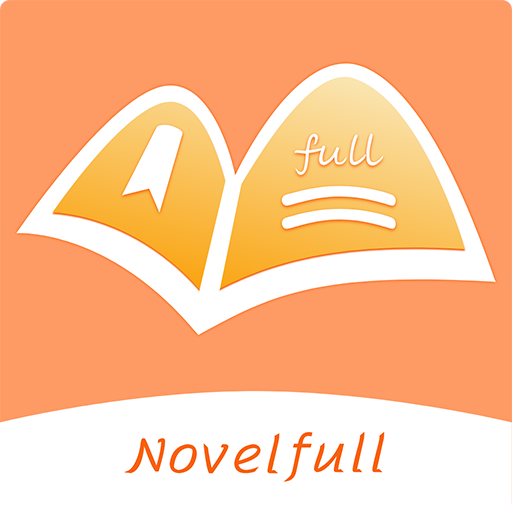NovelPack-Whole novels reader
Mainkan di PC dengan BlueStacks – platform Game-Game Android, dipercaya oleh lebih dari 500 juta gamer.
Halaman Dimodifikasi Aktif: 10 Mei 2022
Play NovelPack-Whole novels reader on PC
Including high-quality finished novels, chasing from the Beginning to The End.
2.Intelligent Recommendation
Develop personalized recommendations based on your reading habits.
3.Memory Library
Automatically save the novels in reading, start your reading with one click; the progress bar makes reading easier.
4.Popular categories
Popular categories on the entire network to meet readers' preferences, including Romances, Billionaires, Fantasy Adventures, Werewolves and Vampires, etc.
5.Comfortable Experience
The reading interface is refreshing and concise, simple operation give your practical experience.
6.Benefits of Members
Enjoy exclusive privileges, get massive novel gems to support your reading.
Mainkan NovelPack-Whole novels reader di PC Mudah saja memulainya.
-
Unduh dan pasang BlueStacks di PC kamu
-
Selesaikan proses masuk Google untuk mengakses Playstore atau lakukan nanti
-
Cari NovelPack-Whole novels reader di bilah pencarian di pojok kanan atas
-
Klik untuk menginstal NovelPack-Whole novels reader dari hasil pencarian
-
Selesaikan proses masuk Google (jika kamu melewati langkah 2) untuk menginstal NovelPack-Whole novels reader
-
Klik ikon NovelPack-Whole novels reader di layar home untuk membuka gamenya