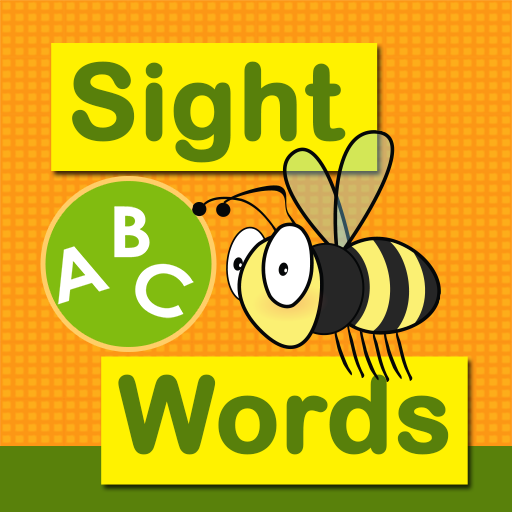Sight Words
Juega en PC con BlueStacks: la plataforma de juegos Android, en la que confían más de 500 millones de jugadores.
Página modificada el: 30 de noviembre de 2019
Play Sight Words on PC
The Dolch sight words are helpful for adults learning English as an additional language (ESL) as well as for children.
This app has all 220 sight words plus the nouns in a flash card setting.
Features included:
• Words can be marked to the Review list (use the star to mark and menu to clear list)
• The word is read out when the card is touched
• Long press buttons to jump to start or end
Bugs or suggestions ? Please let us know through email.
Juega Sight Words en la PC. Es fácil comenzar.
-
Descargue e instale BlueStacks en su PC
-
Complete el inicio de sesión de Google para acceder a Play Store, o hágalo más tarde
-
Busque Sight Words en la barra de búsqueda en la esquina superior derecha
-
Haga clic para instalar Sight Words desde los resultados de búsqueda
-
Complete el inicio de sesión de Google (si omitió el paso 2) para instalar Sight Words
-
Haz clic en el ícono Sight Words en la pantalla de inicio para comenzar a jugar