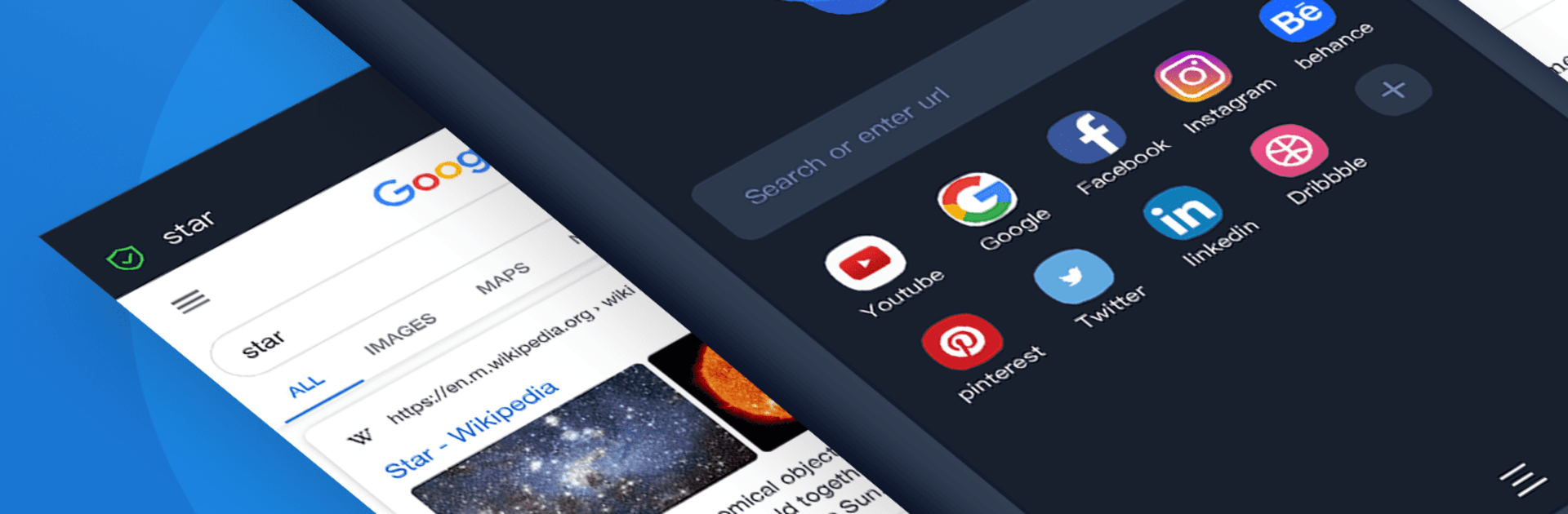

Nox Browser - Fast & Safe Web Browser, Privacy
Juega en PC con BlueStacks: la plataforma de juegos Android, en la que confían más de 500 millones de jugadores.
Página modificada el: 9 de diciembre de 2019
Run Nox Browser - Fast & Safe Web Browser, Privacy on PC or Mac
Let BlueStacks turn your PC, Mac, or laptop into the perfect home for Nox Browser – Fast & Safe Web Browser, Privacy, a fun Communication app from Nox Ltd..
About the App
Nox Browser – Fast & Safe Web Browser, Privacy by Nox Ltd. delivers a speedy and secure internet experience. Enjoy features like incognito mode, ad blocking, and a versatile download manager. Whether you’re exploring multiple tabs or browsing offline, Nox Browser ensures high-quality performance. Navigate smoothly and safely with this top-rated Communication app.
App Features
Incognito Mode:
Browse privately with no history, search traces, or cookies left behind. A private lock adds an extra layer of security to protect your info.
Safe Browsing:
Stay secure while surfing online. Nox Browser shields your device from viruses, malware, and tracking threats, giving you peace of mind.
AD Block:
Eliminate irritating ads and focus on content that matters with an advertisement-free web experience.
Download Manager:
Easily manage downloads. Monitor progress and adjust with pause, resume, or cancel at your fingertips.
Night Mode:
Reduce blue light strain with Night Mode and safeguard your eyes during late-night sessions.
Multiple Tabs & Search Engines:
Juggle numerous tabs seamlessly and switch between search engines like Google, Yahoo, or Bing effortlessly.
Experience these features on BlueStacks to enhance your browsing experience even further!
BlueStacks gives you the much-needed freedom to experience your favorite apps on a bigger screen. Get it now.
Juega Nox Browser - Fast & Safe Web Browser, Privacy en la PC. Es fácil comenzar.
-
Descargue e instale BlueStacks en su PC
-
Complete el inicio de sesión de Google para acceder a Play Store, o hágalo más tarde
-
Busque Nox Browser - Fast & Safe Web Browser, Privacy en la barra de búsqueda en la esquina superior derecha
-
Haga clic para instalar Nox Browser - Fast & Safe Web Browser, Privacy desde los resultados de búsqueda
-
Complete el inicio de sesión de Google (si omitió el paso 2) para instalar Nox Browser - Fast & Safe Web Browser, Privacy
-
Haz clic en el ícono Nox Browser - Fast & Safe Web Browser, Privacy en la pantalla de inicio para comenzar a jugar


