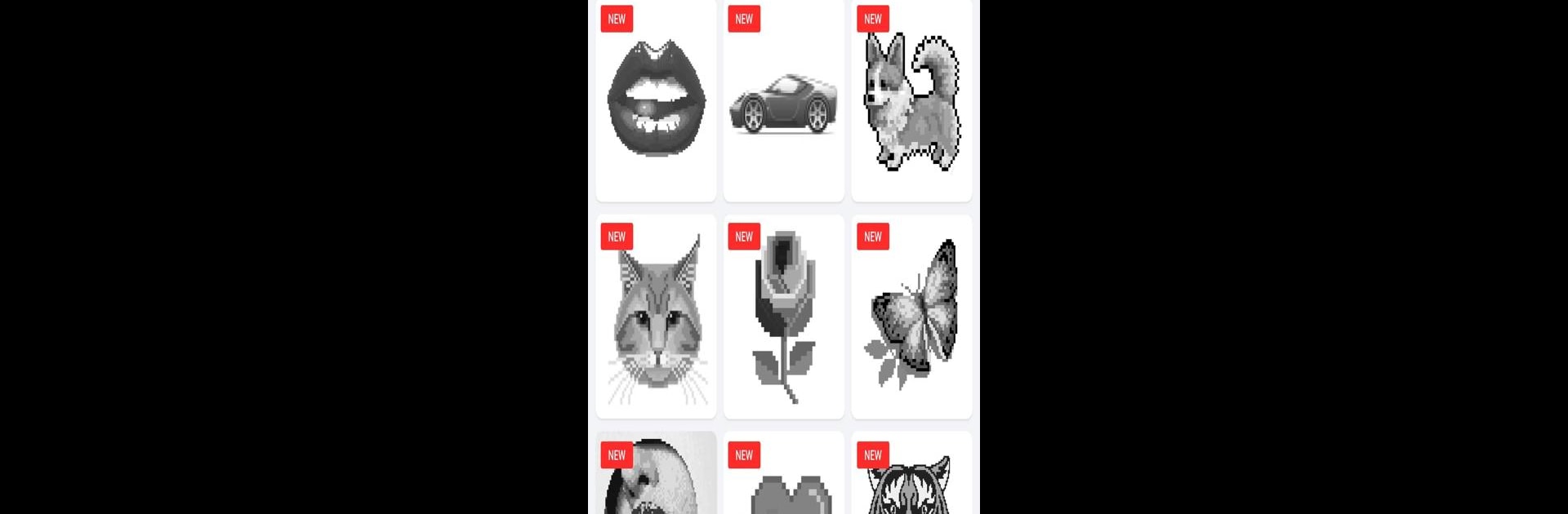

Draw.ly - Color by Number Pixel Art Coloring
Juega en PC con BlueStacks: la plataforma de juegos Android, en la que confían más de 500 millones de jugadores.
Página modificada el: 17 de enero de 2020
Play Draw.ly - Color by Number Pixel Art Coloring on PC or Mac
From the innovators and creators at Color Apps For Free, Draw.ly – Color by Number Pixel Art Coloring is another fun addition to the World of Casual games. Go beyond your mobile screen and play it bigger and better on your PC or Mac. An immersive experience awaits you.
About the Game
Looking for a chill way to unwind or maybe just want to spend a bit of time getting creative? Draw.ly – Color by Number Pixel Art Coloring by Color Apps For Free is all about snapping up some good vibes while bringing pixel art to life, one tap at a time. Whether you’re doodling for stress relief or just need something fun to do on your break, this casual game is an easy choice. With tons of pixel art pieces and super simple gameplay, it’s seriously hard to run out of things to color.
Game Features
-
Endless Pixel Art Variety
Hundreds (and counting!) of pixel art pictures are ready for you to explore. There’s new stuff added every day, so if you think you’ll get bored, think again. -
No Subscriptions, Just Coins
Unlock every picture using coins—no subscriptions needed. Coins are pretty easy to come by, so you aren’t stuck staring at locked content forever. -
Easy, Relaxing Controls
Just match the numbers to the right color and start filling in the blocks. No complicated gestures or head-scratching menus; it’s as simple as paint-by-numbers, but digital. -
Coins Galore
You’ll snag a bunch of coins for your very first login, and you can earn even more just by finishing artwork or sharing what you’ve made. The more you play, the more pictures and tools you get. -
Stress-Free Coloring
Adults and kids alike find this little escape super relaxing. If coloring is your therapy, or you just want to zone out between tasks, Draw.ly is a solid pick. -
Practice Makes Perfect
Hone your coloring (and maybe even pixel drawing) skills. The more you color, the better you get—not that there’s any pressure. -
Made for Casual Play
It’s designed to be as approachable as it gets, whether you have five minutes or an hour to spare. And playing on BlueStacks adds a nice touch for those who prefer coloring on a bigger screen.
Get ready for a buttery smooth, high-performance gaming action only on BlueStacks.
Juega Draw.ly - Color by Number Pixel Art Coloring en la PC. Es fácil comenzar.
-
Descargue e instale BlueStacks en su PC
-
Complete el inicio de sesión de Google para acceder a Play Store, o hágalo más tarde
-
Busque Draw.ly - Color by Number Pixel Art Coloring en la barra de búsqueda en la esquina superior derecha
-
Haga clic para instalar Draw.ly - Color by Number Pixel Art Coloring desde los resultados de búsqueda
-
Complete el inicio de sesión de Google (si omitió el paso 2) para instalar Draw.ly - Color by Number Pixel Art Coloring
-
Haz clic en el ícono Draw.ly - Color by Number Pixel Art Coloring en la pantalla de inicio para comenzar a jugar

