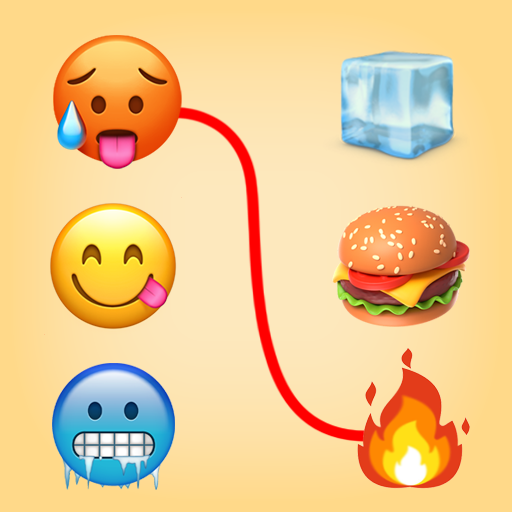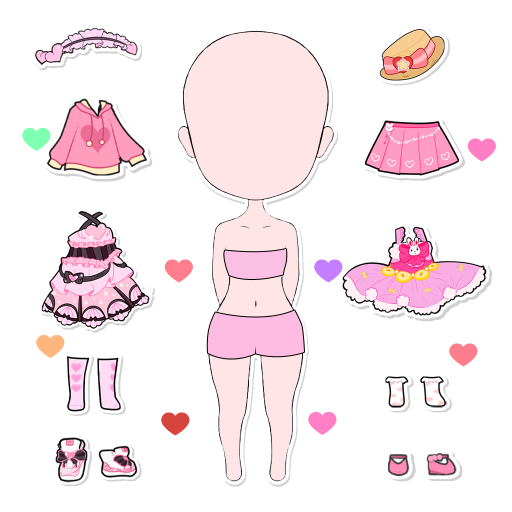Number Merge: Run Master 3D
Gioca su PC con BlueStacks: la piattaforma di gioco Android, considerata affidabile da oltre 500 milioni di giocatori.
Pagina modificata il: 25 dic 2022
Play Number Merge: Run Master 3D on PC
You will start run from a small number. During the race process, merge with other number to reach the 10.000 and win this run 3D.
The track is more fun than you think! Beautiful number 3D graphics and colorful race tracks. All you need to do is avoid obstacles on the way and run faster to reach 10.000
It is an interesting strategy game. You can relax and kill time while playing number merge game. Go ahead, run faster and reach 10.000 number.
Number merge's feature:
🚀Intuitive numbers movement by interacting with the screen. Driving the number instead of driving car? Interesting, isn't it?
🚀 Colorful number run 3D graphics.
🚀 Relaxing music and sound effects. Please enjoy the sounds in the game, they are comfortable and very relaxing
🚀 Dynamic skybox race track. Try your hand at the floating track and faster
🚀 Diverse number game roads: straight lines, bends, curves, downhill...
Do you confidently control your number to overcome obstacles on the roads to win number merge game?
OK! Let's get started!
Gioca Number Merge: Run Master 3D su PC. È facile iniziare.
-
Scarica e installa BlueStacks sul tuo PC
-
Completa l'accesso a Google per accedere al Play Store o eseguilo in un secondo momento
-
Cerca Number Merge: Run Master 3D nella barra di ricerca nell'angolo in alto a destra
-
Fai clic per installare Number Merge: Run Master 3D dai risultati della ricerca
-
Completa l'accesso a Google (se hai saltato il passaggio 2) per installare Number Merge: Run Master 3D
-
Fai clic sull'icona Number Merge: Run Master 3D nella schermata principale per iniziare a giocare