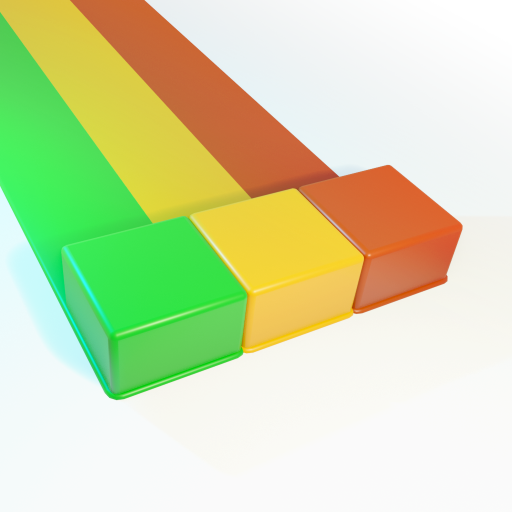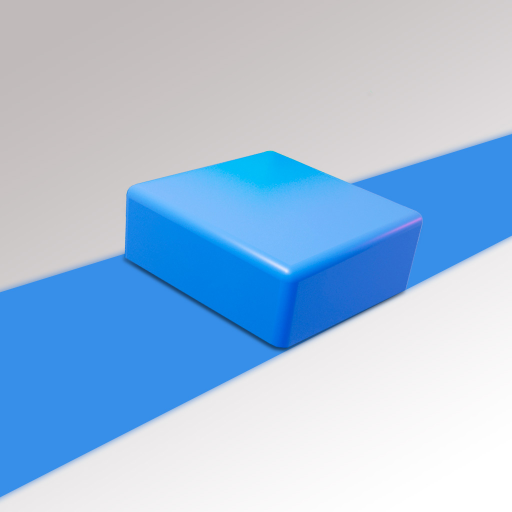
Color Spread
Juega en PC con BlueStacks: la plataforma de juegos Android, en la que confían más de 500 millones de jugadores.
Página modificada el: 28 de febrero de 2020
Play Color Spread on PC
In this brand new game, you choose the order of spreading the color blocks. The blue field first? Or maybe the yellow? It’s easy at first, but it gets trickier with time. Watch out, if you spread the wrong color, you might not win the level!
In this exciting brain game, you need to think ahead, and you’re rewarded with the beautiful sight of colors spreading out on the board. You can also unlock different skins to spread even more beauty in the game!
With your skill and wit, and with helpful “undo” and “skip” buttons, you’re set up to master the Color Spread board. Can you win the game and spread all the colors? Try now, it’s completely free!
Juega Color Spread en la PC. Es fácil comenzar.
-
Descargue e instale BlueStacks en su PC
-
Complete el inicio de sesión de Google para acceder a Play Store, o hágalo más tarde
-
Busque Color Spread en la barra de búsqueda en la esquina superior derecha
-
Haga clic para instalar Color Spread desde los resultados de búsqueda
-
Complete el inicio de sesión de Google (si omitió el paso 2) para instalar Color Spread
-
Haz clic en el ícono Color Spread en la pantalla de inicio para comenzar a jugar