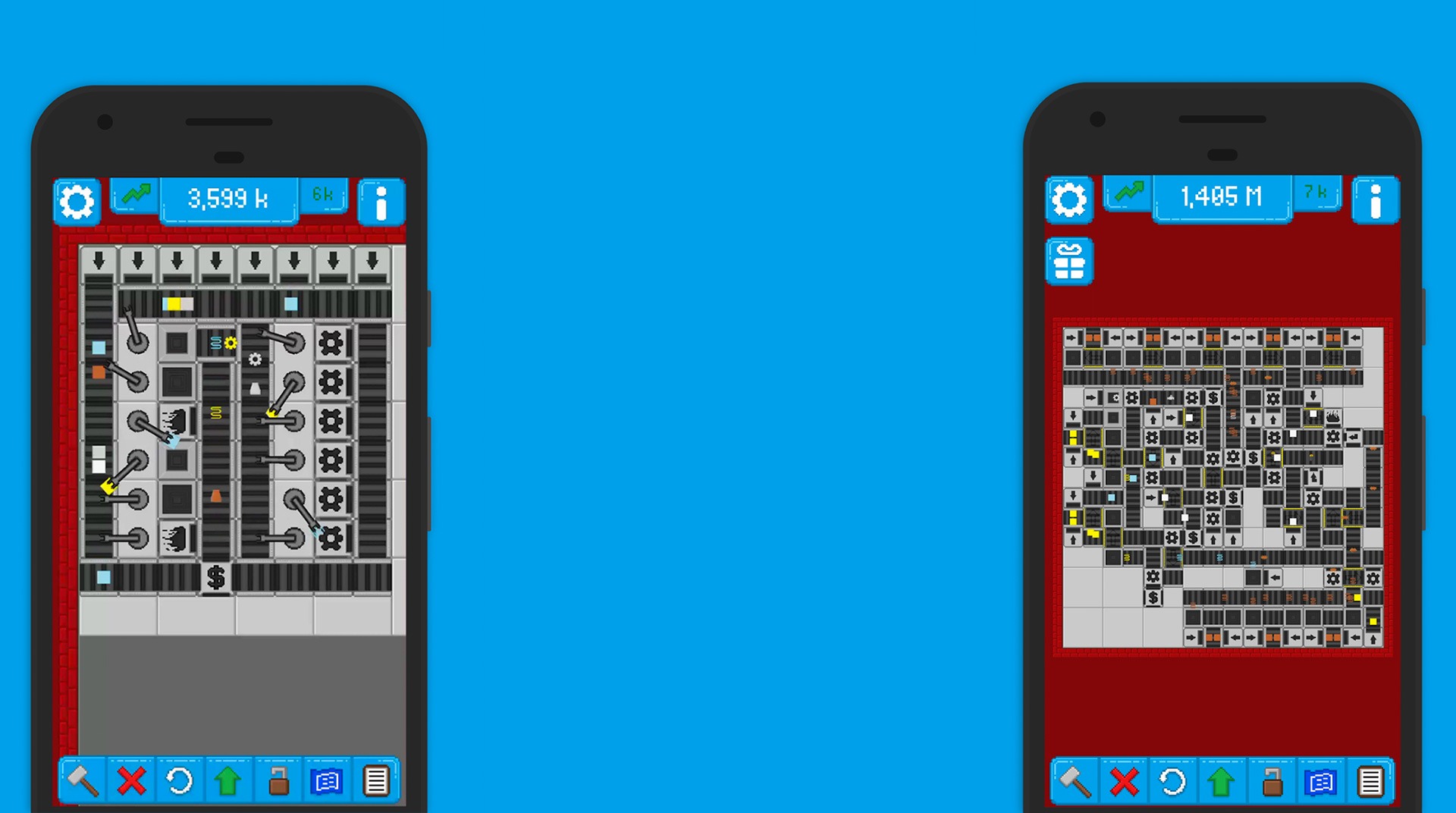
Assembly Line
BlueStacksを使ってPCでプレイ - 5憶以上のユーザーが愛用している高機能Androidゲーミングプラットフォーム
Play Assembly Line on PC
Looking on ways of making your own profit and becoming rich? What about building and managing assembly lines? Not the most exciting task you could think of? Well, your mind is about to change! Play Assembly Line on PC and MAC with BlueStacks and make sure you do everything in your power in order to build the best assembly line ever. Use different types of machines in a strategical way, as you’ll need to start with some initial resources to create basic material, until you achieve the power and status that will allow you to invest in more advanced machines. Assembly Line is all about hard work and intelligence. Save your resources and use the least of them necessary, but leave no chance for risky work. How much can you make and how further can you go? It’s up to you to tell. Use 12 different kinds of machines and more than 40 resources. Buy different assembly lines, increase your revenue and earn money by the second! How wealth can you get? Your hard work is going to be the one to tell! Actually, there is no more time to lose. Play Assembly Line on PC with BlueStacks and start making your fortune right now!
Assembly LineをPCでプレイ
-
BlueStacksをダウンロードしてPCにインストールします。
-
GoogleにサインインしてGoogle Play ストアにアクセスします。(こちらの操作は後で行っても問題ありません)
-
右上の検索バーにAssembly Lineを入力して検索します。
-
クリックして検索結果からAssembly Lineをインストールします。
-
Googleサインインを完了してAssembly Lineをインストールします。※手順2を飛ばしていた場合
-
ホーム画面にてAssembly Lineのアイコンをクリックしてアプリを起動します。
