
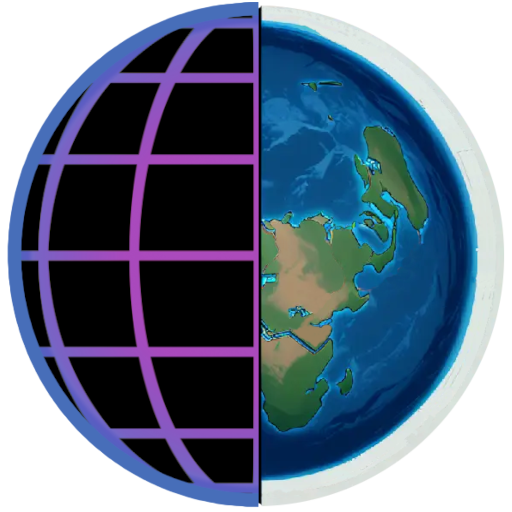
EarthPi
Juega en PC con BlueStacks: la plataforma de juegos Android, en la que confían más de 500 millones de jugadores.
Página modificada el: 7 feb 2025
Play EarthPi on PC
Key Features:
- 27 Earth Projections: Choose from a variety of projections.
- Smooth Projection Transitions: Switch between projections seamlessly with fluid animations.
- Time Control: Adjust the time to observe the dynamic interaction of sunlight with Earth’s surface across all projections.
- Celestial Tracking: View the real-time positions of the sun and moon based on the selected time.
- Live Wallpaper: Set any projection as a live wallpaper on Android devices.
Screenshot Functionality: Capture and save images of any projection for further use or sharing.
Future Development:
The developer is dedicated to expanding EarthPi’s capabilities, with plans to introduce additional projections, features, and improvements.
Juega EarthPi en la PC. Es fácil comenzar.
-
Descargue e instale BlueStacks en su PC
-
Complete el inicio de sesión de Google para acceder a Play Store, o hágalo más tarde
-
Busque EarthPi en la barra de búsqueda en la esquina superior derecha
-
Haga clic para instalar EarthPi desde los resultados de búsqueda
-
Complete el inicio de sesión de Google (si omitió el paso 2) para instalar EarthPi
-
Haz clic en el ícono EarthPi en la pantalla de inicio para comenzar a jugar




