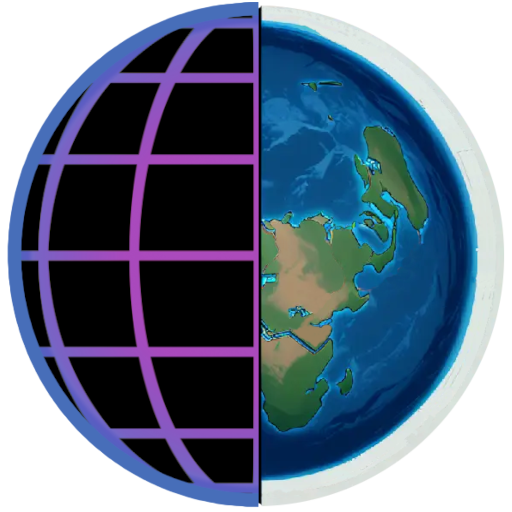The Moon
Mainkan di PC dengan BlueStacks – platform Game-Game Android, dipercaya oleh lebih dari 500 juta gamer.
Halaman Dimodifikasi Aktif: 23 Jul 2024
Play The Moon on PC
Key Features:
- Real-Time Moon Rendering: Witness the moon's phases, liberations, and apogee/perigee with astonishing realism and accuracy. Use the intuitive time controller to seamlessly move forwards or backwards, witnessing the Moon's phases unfold continuously. Or, simply pick a specific date and time to jump to using the time picker.
- High Realism and User-Friendly Interface: The Moon app is designed to provide the highest level of realism, ensuring accurate depictions of the moon's behavior while maintaining an intuitive and easy-to-navigate interface.
- Yearly Moon Phase Calendar: Select any year to view a detailed list of significant moon phases (full, new, half), along with the precise date and time of each phase. Click on any event to jump to that specific time instance. Also, explore moon's maximum declination and apogee/perigee (maximum distances) effortlessly.
- Live Wallpaper for Android: Transform your Android device with a live wallpaper that displays the moon's current phase in real-time. The app runs efficiently, ensuring minimal power consumption while providing a continuous, real-time view of the moon.
- Earth Map with Moon Position: View the moon's current overhead position on the map. You can also select your location to see the parallactic angle of the moon phase, offering a unique perspective based on your geographic location.
Mainkan The Moon di PC Mudah saja memulainya.
-
Unduh dan pasang BlueStacks di PC kamu
-
Selesaikan proses masuk Google untuk mengakses Playstore atau lakukan nanti
-
Cari The Moon di bilah pencarian di pojok kanan atas
-
Klik untuk menginstal The Moon dari hasil pencarian
-
Selesaikan proses masuk Google (jika kamu melewati langkah 2) untuk menginstal The Moon
-
Klik ikon The Moon di layar home untuk membuka gamenya