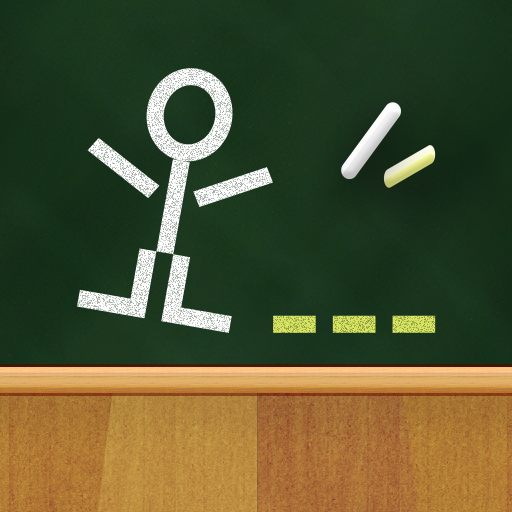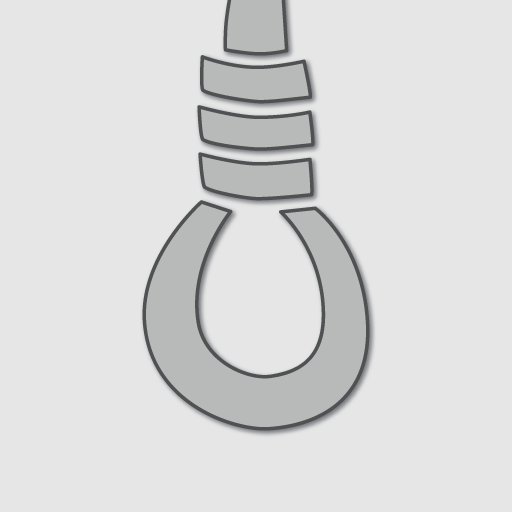Hangman Pro
Juega en PC con BlueStacks: la plataforma de juegos Android, en la que confían más de 500 millones de jugadores.
Página modificada el: 4 de junio de 2019
Play Hangman Pro on PC
Hangman Pro brings the classic game Hangman to your Android device with graphics and gameplay that will keep you playing for hours.
Take on your Android device or challenge a friend to a battle of words in this chalkboard classic.
Complete the secret word before you run out of guesses or the stick man gets it.
With awesome graphics and realistic sound effects, Hangman has never been this cool!
Hangman Pro supports one player and two player gameplay, so you can let a friend choose a word or have your phone select a word from a broad range of categories.
Word list categories include:
-Easy
-Standard
-Hard
-Animals
-Food
-Geography
-Holidays
-SAT
-TOEFL
Hangman is a totally addictive way to kill some time and build your vocabulary. Download Hangman Pro today and join the fun!
Juega Hangman Pro en la PC. Es fácil comenzar.
-
Descargue e instale BlueStacks en su PC
-
Complete el inicio de sesión de Google para acceder a Play Store, o hágalo más tarde
-
Busque Hangman Pro en la barra de búsqueda en la esquina superior derecha
-
Haga clic para instalar Hangman Pro desde los resultados de búsqueda
-
Complete el inicio de sesión de Google (si omitió el paso 2) para instalar Hangman Pro
-
Haz clic en el ícono Hangman Pro en la pantalla de inicio para comenzar a jugar