
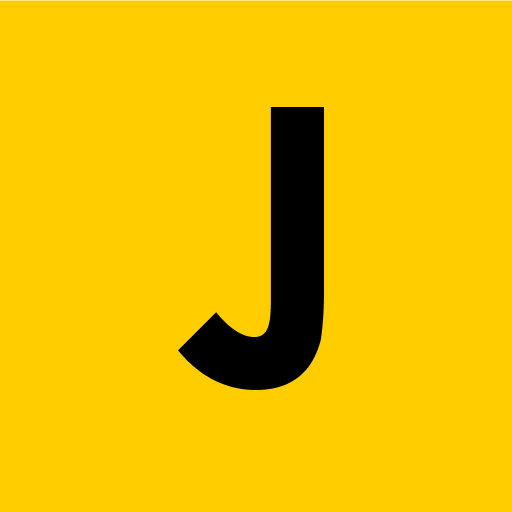
Jazztel
Juega en PC con BlueStacks: la plataforma de juegos Android, en la que confían más de 500 millones de jugadores.
Página modificada el: 11 oct 2024
Play Jazztel on PC
Official and free application for Jazztel customers.
The advantages that we offer you in the Jazztel App:
* Clear and accessible invoices. View all the details of your invoice, download it in PDF or send it by email, compare it graphically with other months, change the billing cycle or your bank account.
* Check your consumption. Check the minutes and megabytes consumed on each of the lines in your contract, check the details of your calls or the additional consumption on your rate, etc.
* Line management. Review the details of your rate, the services contracted for each line and change your speed or improve your rate whenever you wish. We have personalized offers for you.
* Track your order. Follow the provision status of your fiber, the delivery of your new device, etc.
* Enjoy our services. Share Gigs with other lines in your contract and accumulate free Megas with your deposit by activating or deactivating it with the App.
* Renew and Hire. Renew your phones, get accessories and hire everything you need to complete your rate. Acquire additional lines with our offers.
* Configure your router and connected devices. Manage your Wi-Fi, change the password, plan schedules or change the network name. Automatically diagnose and solve the main problems that may be affecting your services.
* Enjoy TV. Manage your connected devices, reset password and adult pin or subscribe to more channels if you need it.
* Help Center. Resolve your questions about the App and contact us with our Virtual Assistant.
App traffic is completely free, whatever your rate.
Juega Jazztel en la PC. Es fácil comenzar.
-
Descargue e instale BlueStacks en su PC
-
Complete el inicio de sesión de Google para acceder a Play Store, o hágalo más tarde
-
Busque Jazztel en la barra de búsqueda en la esquina superior derecha
-
Haga clic para instalar Jazztel desde los resultados de búsqueda
-
Complete el inicio de sesión de Google (si omitió el paso 2) para instalar Jazztel
-
Haz clic en el ícono Jazztel en la pantalla de inicio para comenzar a jugar



