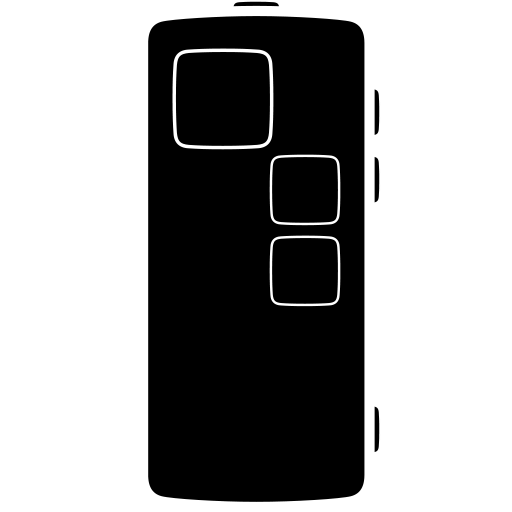Oticon Companion
Juega en PC con BlueStacks: la plataforma de juegos Android, en la que confían más de 500 millones de jugadores.
Página modificada el: 23 ene 2023
Play Oticon Companion on PC
With Oticon Companion, you can:
• Adjust the volume of your hearing aids and various settings (e.g. noise reduction, and streaming equalizer)
• Switch between predefined programs according to the different listening situation you are in
• Monitor your battery levels
• Help you find your hearing aids if you lose them
• Use SpeechBooster to reduce background noise and enhance speech when you need to focus on conversation.
• Use the streaming equalizer for a personalized listening experience. The streaming equalizer is available for all Oticon Bluetooth® hearing aids except Oticon OpnTM and Oticon Siya
• Have your hearing aids adjusted and receive counseling from the comfort of your own home – via a live video call with your hearing care professional
• Handle wireless accessories paired with your hearing aids; control multiple TV Adapters or devices, such as Oticon EduMic or ConnectClip, which can be used both for streaming and as a remote microphone
The Oticon Companion App is compatible with all Oticon Bluetooth hearing aids. Depending on the hearing aids and the mobile device you are using, you may or may not have access to all features the app offers.
To check the latest list of compatible devices, please visit:
https://www.oticon.com/support/compatibility
Juega Oticon Companion en la PC. Es fácil comenzar.
-
Descargue e instale BlueStacks en su PC
-
Complete el inicio de sesión de Google para acceder a Play Store, o hágalo más tarde
-
Busque Oticon Companion en la barra de búsqueda en la esquina superior derecha
-
Haga clic para instalar Oticon Companion desde los resultados de búsqueda
-
Complete el inicio de sesión de Google (si omitió el paso 2) para instalar Oticon Companion
-
Haz clic en el ícono Oticon Companion en la pantalla de inicio para comenzar a jugar