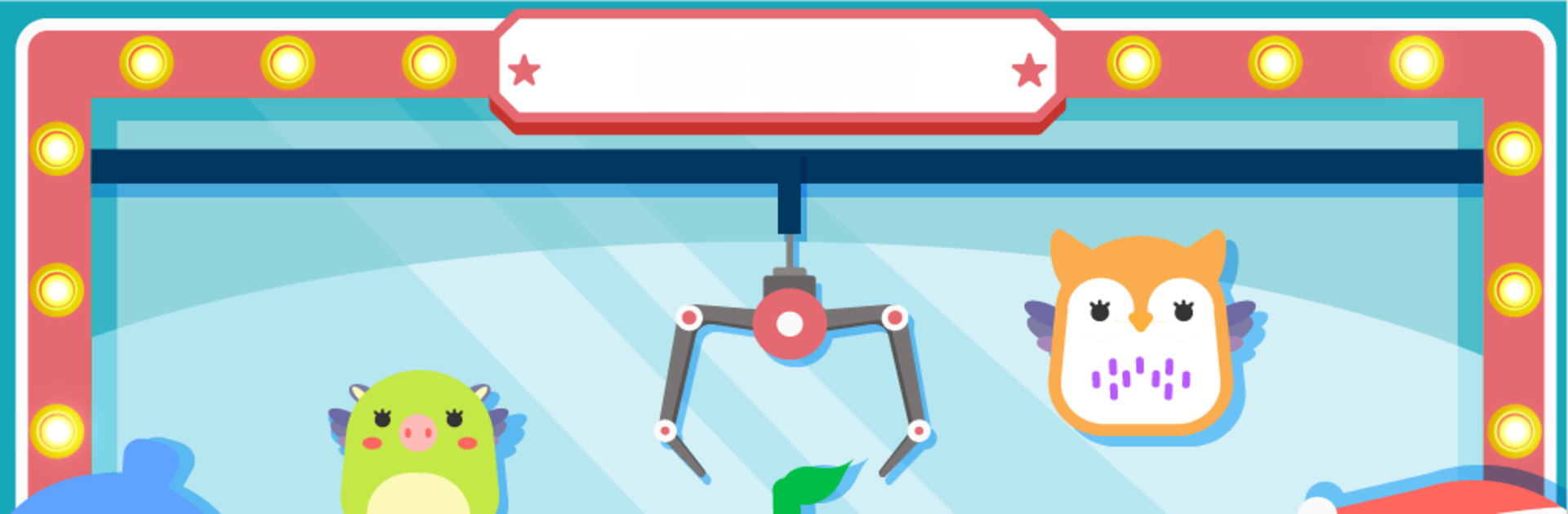

Go Toy!
Gioca su PC con BlueStacks: la piattaforma di gioco Android, considerata affidabile da oltre 500 milioni di giocatori.
Pagina modificata il: 17 settembre 2021
Play Go Toy! on PC or Mac
Go Toy! brings the Casual genre to life, and throws up exciting challenges for gamers. Developed by OVIVO Games, this Android game is best experienced on BlueStacks, the World’s #1 app player for PC and Mac users.
About the Game
Ever dreamt of plucking adorable little toys out of a never-ending machine? Go Toy! from OVIVO Games is basically that daydream come to life. In this laid-back, oddly satisfying casual game, you’ll drop a claw, scoop up all sorts of quirky toys, and see just how many unique treasures you can snag. It’s that classic claw machine thrill, but without the frustration (or quarters).
Game Features
-
Super Simple Controls
All you have to do is hold and drag. That’s it. No complicated moves—just your finger and a playful swipe to scoop up toys. -
Idle Rewards
The machine keeps working even when you’re not playing, stacking up coins for you while you’re off doing other things. So you can always come back to something new. -
Tons of Toys to Discover
With more than 100 cute and unusual toys hiding inside, there’s always something surprising waiting inside the machine. Some are hard to find and extra satisfying to collect. -
Upgrade Your Claw
Level up your toy machine by using the coins you earn, making it easier to reach deeper and stumble upon even more rare toys lurking at the bottom. -
Toy Gallery Fun
Got a collector’s itch? The handy toy gallery lets you see all your catches so far, and figure out which ones you still need. It’s like a digital sticker book—only way more rewarding.
Go Toy! runs great on BlueStacks if you prefer catching toys on a bigger screen.
Ready to top the leaderboard? We bet you do. Let precise controls and sharp visuals optimized on BlueStacks lead you to victory.
Gioca Go Toy! su PC. È facile iniziare.
-
Scarica e installa BlueStacks sul tuo PC
-
Completa l'accesso a Google per accedere al Play Store o eseguilo in un secondo momento
-
Cerca Go Toy! nella barra di ricerca nell'angolo in alto a destra
-
Fai clic per installare Go Toy! dai risultati della ricerca
-
Completa l'accesso a Google (se hai saltato il passaggio 2) per installare Go Toy!
-
Fai clic sull'icona Go Toy! nella schermata principale per iniziare a giocare

