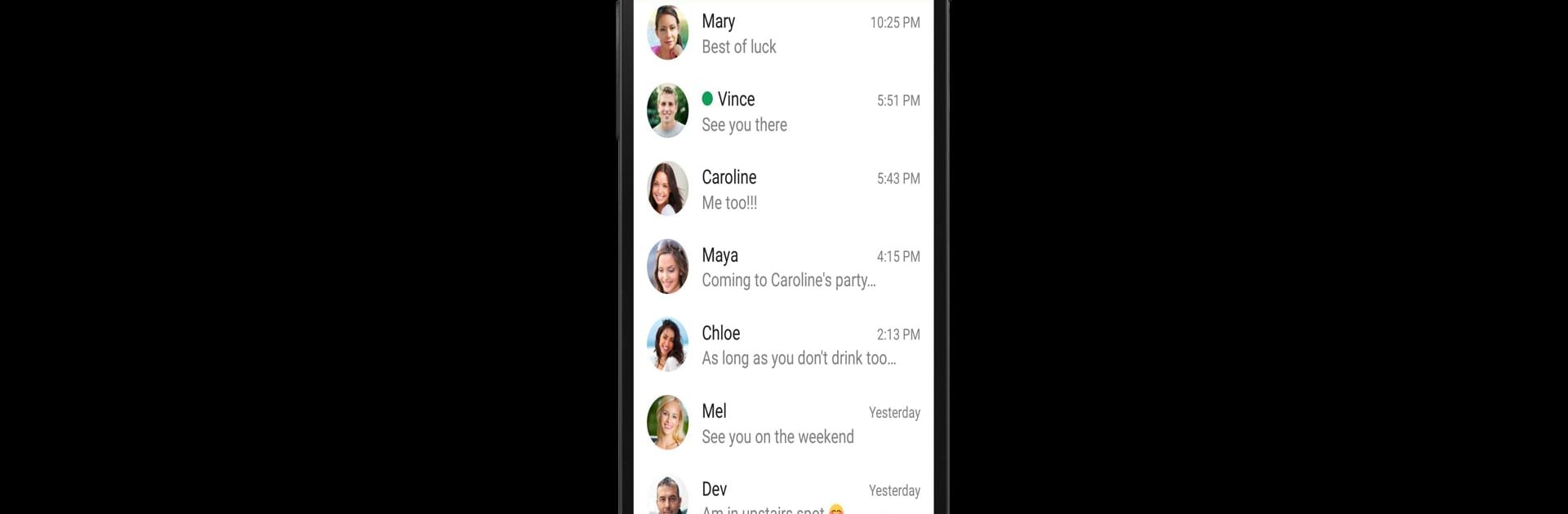

Cicipi SMS
Mainkan di PC dengan BlueStacks – platform Game-Game Android, dipercaya oleh lebih dari 500 juta gamer.
Halaman Dimodifikasi Aktif: Apr 14, 2025
Run Chomp SMS on PC or Mac
Let BlueStacks turn your PC, Mac, or laptop into the perfect home for Chomp SMS, a fun Communication app from Delicious.
About the App
Chomp SMS by Delicious really changes the way you’ll think about texting on your phone. Whether you’re all about keeping conversations private or you just love customizing every part of your messaging experience, this Communication app feels like it was designed with you in mind. With Chomp SMS, replying, managing, and personalizing your messages is not only simple—it’s actually fun.
App Features
-
Custom Look & Feel
Tired of the same old messaging style? Mix things up with options to change screen colors, fonts, text size, and even the wallpaper behind your chats. Set notification LED colors, pick your favorite ringtones, or set up a unique vibration pattern for certain contacts. -
Total Emoji Freedom
Pick from the latest emoji packs—Android, iOS, Twitter, JoyPixels—even with those handy skin tone variations. Just choose your style and brighten up your chats. -
Extra Privacy & Security
Got a nosy friend or roommate? Lock Chomp SMS with a passcode and set up privacy preferences that put you fully in control. -
Everything Organized
Pin important conversations to the top, back up your messages, or use SMS blocker for peace of mind. With multi-select features in the gallery, sharing and saving pictures gets a lot easier. -
Smart Messaging Tools
Accidentally sent a text? Stop it mid-send if you catch it fast enough. Need to send birthday wishes tomorrow? Schedule messages ahead of time so you’ll never forget. -
Quick Replies Anywhere
Reply directly from a popup—even if your phone is locked or you’re busy using another app. No need to jump through a dozen screens. -
Mark as Unread
If you want to come back to a message later, just long-press and mark it as unread. It’ll stay flagged until you’re ready to deal with it. -
Seamless Connections
Works smoothly with Pushbullet and MightyText so your notifications and replies sync up across devices—plus, Chomp SMS is built for dual SIM use and can handle group chats like a champ.
And, if you ever want to run Chomp SMS on a bigger screen, it teams up nicely with BlueStacks.
Switch to BlueStacks and make the most of your apps on your PC or Mac.
Mainkan Cicipi SMS di PC Mudah saja memulainya.
-
Unduh dan pasang BlueStacks di PC kamu
-
Selesaikan proses masuk Google untuk mengakses Playstore atau lakukan nanti
-
Cari Cicipi SMS di bilah pencarian di pojok kanan atas
-
Klik untuk menginstal Cicipi SMS dari hasil pencarian
-
Selesaikan proses masuk Google (jika kamu melewati langkah 2) untuk menginstal Cicipi SMS
-
Klik ikon Cicipi SMS di layar home untuk membuka gamenya



