
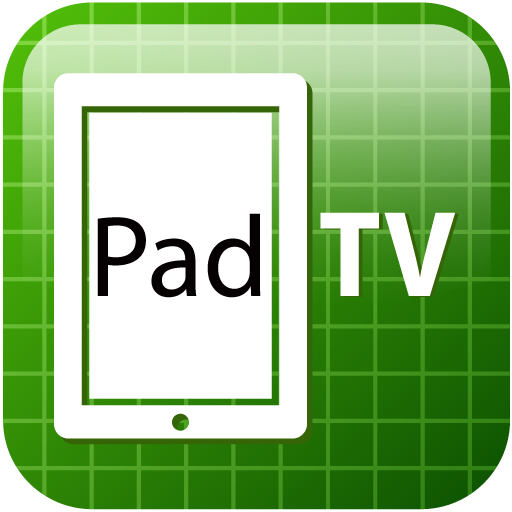
PadTV
Mainkan di PC dengan BlueStacks – platform Game-Game Android, dipercaya oleh lebih dari 500 juta gamer.
Halaman Dimodifikasi Aktif: 6 Desember 2018
Play PadTV on PC
Features:
- Supports Android 5,0 OS
- Watch live FTA TV and change channels
- Record FTA TV shows and store in your mobile device
- Playback your recorded TV shows
- View EPG to check for TV Program Guide
Note for users:
PadTV is designed for use in Europe, Australia, Asia, South America and Africa, as it supports both FTA DVB-T and FTA ISDB-T transmissions. PadTV does not work in North America.
System Requirements:
- PadTV with compatible TV tuner
- Dual Core Android device with 1 GHz or up
- Android OS 4.1 or higher
- USB Host mode functionality
- MPEG-4/H.264 video playback requires a processor with NEON support
Mainkan PadTV di PC Mudah saja memulainya.
-
Unduh dan pasang BlueStacks di PC kamu
-
Selesaikan proses masuk Google untuk mengakses Playstore atau lakukan nanti
-
Cari PadTV di bilah pencarian di pojok kanan atas
-
Klik untuk menginstal PadTV dari hasil pencarian
-
Selesaikan proses masuk Google (jika kamu melewati langkah 2) untuk menginstal PadTV
-
Klik ikon PadTV di layar home untuk membuka gamenya



