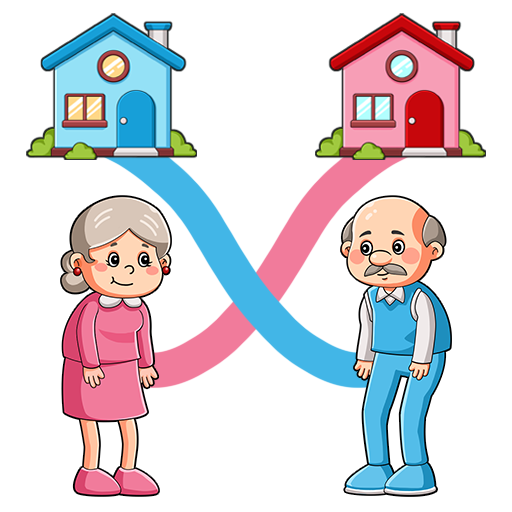DIY & Catch Rainbow Monster
Gioca su PC con BlueStacks: la piattaforma di gioco Android, considerata affidabile da oltre 500 milioni di giocatori.
Pagina modificata il: 15 set 2023
Play DIY & Catch Rainbow Monster on PC
Unleash your creative mind and we can’t wait to see what custom DIY hand you can craft for your robot! Use stencil art, spray paint, color and stickers to create the image you like on your robot hand joystick. Try to finish the mission and collect other hands.
Catch all the rainbow monsters in this FPS game, pow pow!
[Gameplay]
- Choose your favored hand
- Find, aim, zoom and catch the target monster
- Capture new lands and finish missions
- Create your miniature robot hand and decorate it with spray paint, stencil art and cool stickers. Watch your masterpiece come to life in 3D and share it with your friends!
[Game Features]
- Nonstop action FPS with high graphic design
- Variety of weapons
- The simple vital rule - zoom and catch, catch, catch!
- Immersive sounds effects
- Diversity levels play
Download and play now!
Gioca DIY & Catch Rainbow Monster su PC. È facile iniziare.
-
Scarica e installa BlueStacks sul tuo PC
-
Completa l'accesso a Google per accedere al Play Store o eseguilo in un secondo momento
-
Cerca DIY & Catch Rainbow Monster nella barra di ricerca nell'angolo in alto a destra
-
Fai clic per installare DIY & Catch Rainbow Monster dai risultati della ricerca
-
Completa l'accesso a Google (se hai saltato il passaggio 2) per installare DIY & Catch Rainbow Monster
-
Fai clic sull'icona DIY & Catch Rainbow Monster nella schermata principale per iniziare a giocare