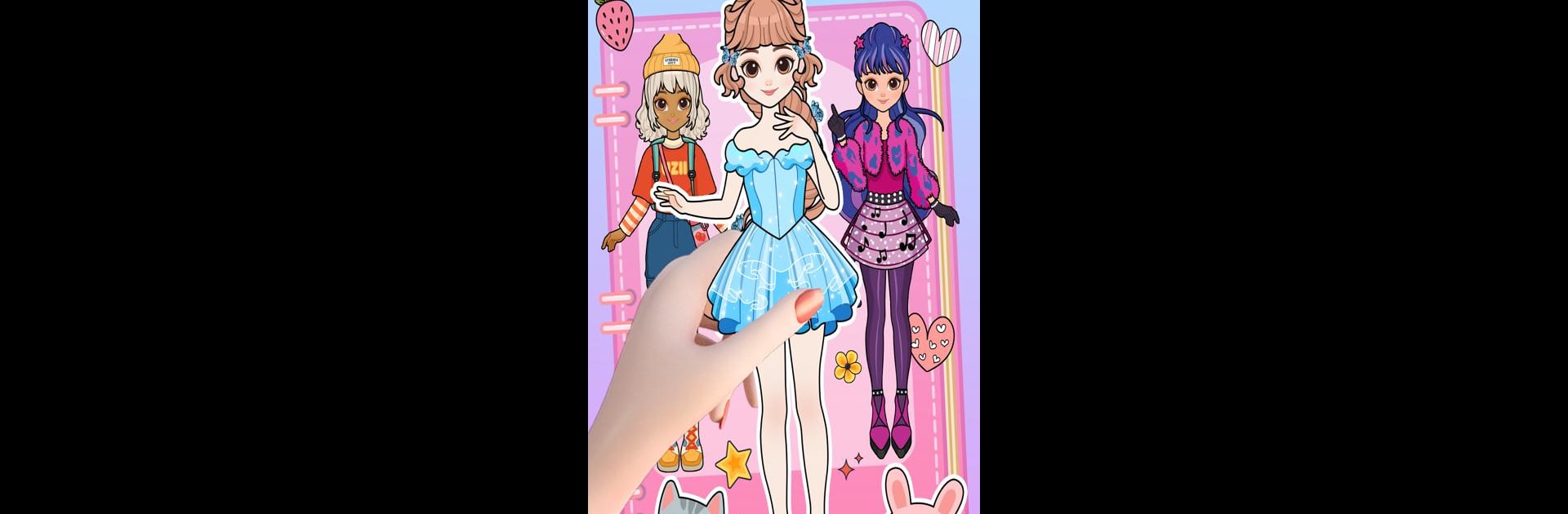

Lisa's World: Paper Doll Story
Juega en PC con BlueStacks: la plataforma de juegos Android, en la que confían más de 500 millones de jugadores.
Página modificada el: 23 dic 2024
Play Lisa's World: Paper Doll Story on PC or Mac
Explore a whole new adventure with Lisa’s World: Paper Doll Story, a Casual game created by Bravestars Publishing. Experience great gameplay with BlueStacks, the most popular gaming platform to play Android games on your PC or Mac.
About the Game
Welcome to Lisa’s World: Paper Doll Story, where your imagination runs wild! This casual game from Bravestars Publishing invites you to dive into a whimsical dress-up adventure with Lisa. Whether she’s heading to school, lounging on a beach day, or getting festive, you’re in charge of her style and story.
Game Features
- Dress Up Daily: Experiment with outfits for every occasion—be it a casual day at school or a sunny beach outing.
- Write a Diary: Chronicle Lisa’s daily escapades in her personal diary, capturing every special memory.
- Endless Fashion: Mix and match to your heart’s content, with limitless choices of clothing, accessories, skin tones, hairstyles, and more for a unique look.
Experience the thrill of styling in Lisa’s World: Paper Doll Story right from your PC using BlueStacks, where the casual genre unfolds seamlessly.
Ready to top the leaderboard? We bet you do. Let precise controls and sharp visuals optimized on BlueStacks lead you to victory.
Juega Lisa's World: Paper Doll Story en la PC. Es fácil comenzar.
-
Descargue e instale BlueStacks en su PC
-
Complete el inicio de sesión de Google para acceder a Play Store, o hágalo más tarde
-
Busque Lisa's World: Paper Doll Story en la barra de búsqueda en la esquina superior derecha
-
Haga clic para instalar Lisa's World: Paper Doll Story desde los resultados de búsqueda
-
Complete el inicio de sesión de Google (si omitió el paso 2) para instalar Lisa's World: Paper Doll Story
-
Haz clic en el ícono Lisa's World: Paper Doll Story en la pantalla de inicio para comenzar a jugar



