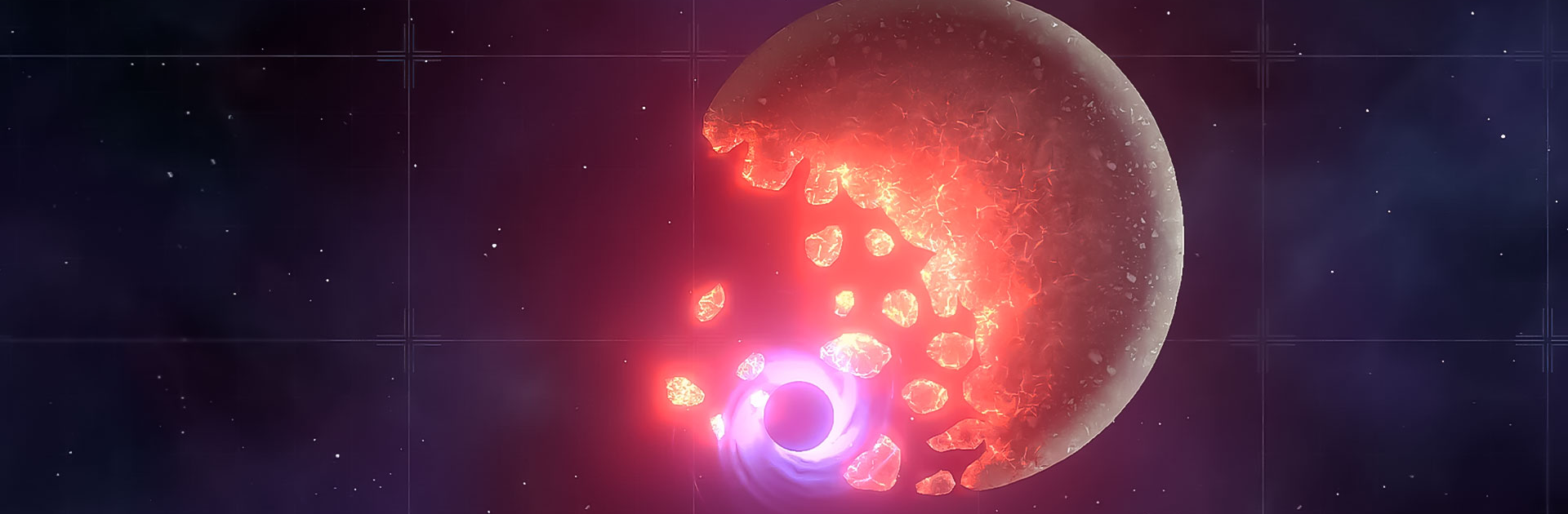
Solar Smash 2D
Juega en PC con BlueStacks: la plataforma de juegos Android, en la que confían más de 500 millones de jugadores.
Página modificada el: 12 sept 2023
Play Solar Smash 2D on PC
Solar Smash 2D is a simulation game developed by Paradyme Games. BlueStacks app player is the best platform (emulator) to play this Android game on your PC or Mac for an immersive gaming experience!
Play Solar Smash 2D on PC and enjoy this casual simulation game from the large and gorgeous display on your PC! Enjoy space combat mechanics and get new weapons that do more damage to planets!
In the Solar Smash 2D PC game, you must sketch your own planet and divide it up into smaller fragments, each with its own physics and floating and moving characteristics. It’s time to manage or spawn spacecraft and stage massive space wars!
Enjoy a simulation game where battles between spacecraft can be organized by players. Divide and design at the same time, while you play with the new and unique destruction mechanisms and with the use of diverse weapons!
Space is waiting for you. Take control of spaceships or generate yours! Some planets are due for destruction; use missiles, lasers, asteroids, and more to destroy them! Are you ready for the task? It’s time to do this! Download Solar Smash 2D on PC to play this exciting simulation game!
Juega Solar Smash 2D en la PC. Es fácil comenzar.
-
Descargue e instale BlueStacks en su PC
-
Complete el inicio de sesión de Google para acceder a Play Store, o hágalo más tarde
-
Busque Solar Smash 2D en la barra de búsqueda en la esquina superior derecha
-
Haga clic para instalar Solar Smash 2D desde los resultados de búsqueda
-
Complete el inicio de sesión de Google (si omitió el paso 2) para instalar Solar Smash 2D
-
Haz clic en el ícono Solar Smash 2D en la pantalla de inicio para comenzar a jugar

