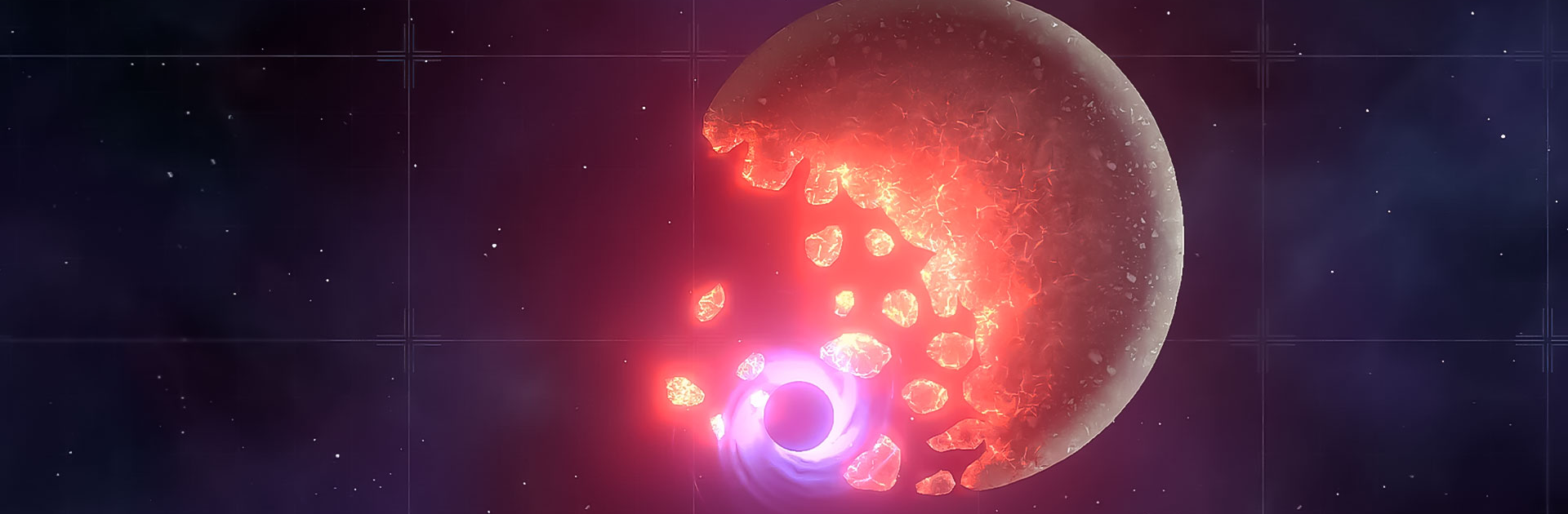
Solar Smash 2D
Graj na PC z BlueStacks – Platforma gamingowa Android, która uzyskała zaufanie ponad 500 milionów graczy!
Strona zmodyfikowana w dniu: 12 wrz 2023
Play Solar Smash 2D on PC
Solar Smash 2D is a simulation game developed by Paradyme Games. BlueStacks app player is the best platform (emulator) to play this Android game on your PC or Mac for an immersive gaming experience!
Play Solar Smash 2D on PC and enjoy this casual simulation game from the large and gorgeous display on your PC! Enjoy space combat mechanics and get new weapons that do more damage to planets!
In the Solar Smash 2D PC game, you must sketch your own planet and divide it up into smaller fragments, each with its own physics and floating and moving characteristics. It’s time to manage or spawn spacecraft and stage massive space wars!
Enjoy a simulation game where battles between spacecraft can be organized by players. Divide and design at the same time, while you play with the new and unique destruction mechanisms and with the use of diverse weapons!
Space is waiting for you. Take control of spaceships or generate yours! Some planets are due for destruction; use missiles, lasers, asteroids, and more to destroy them! Are you ready for the task? It’s time to do this! Download Solar Smash 2D on PC to play this exciting simulation game!
Zagraj w Solar Smash 2D na PC. To takie proste.
-
Pobierz i zainstaluj BlueStacks na PC
-
Zakończ pomyślnie ustawienie Google, aby otrzymać dostęp do sklepu Play, albo zrób to później.
-
Wyszukaj Solar Smash 2D w pasku wyszukiwania w prawym górnym rogu.
-
Kliknij, aby zainstalować Solar Smash 2D z wyników wyszukiwania
-
Ukończ pomyślnie rejestrację Google (jeśli krok 2 został pominięty) aby zainstalować Solar Smash 2D
-
Klinij w ikonę Solar Smash 2D na ekranie startowym, aby zacząć grę

