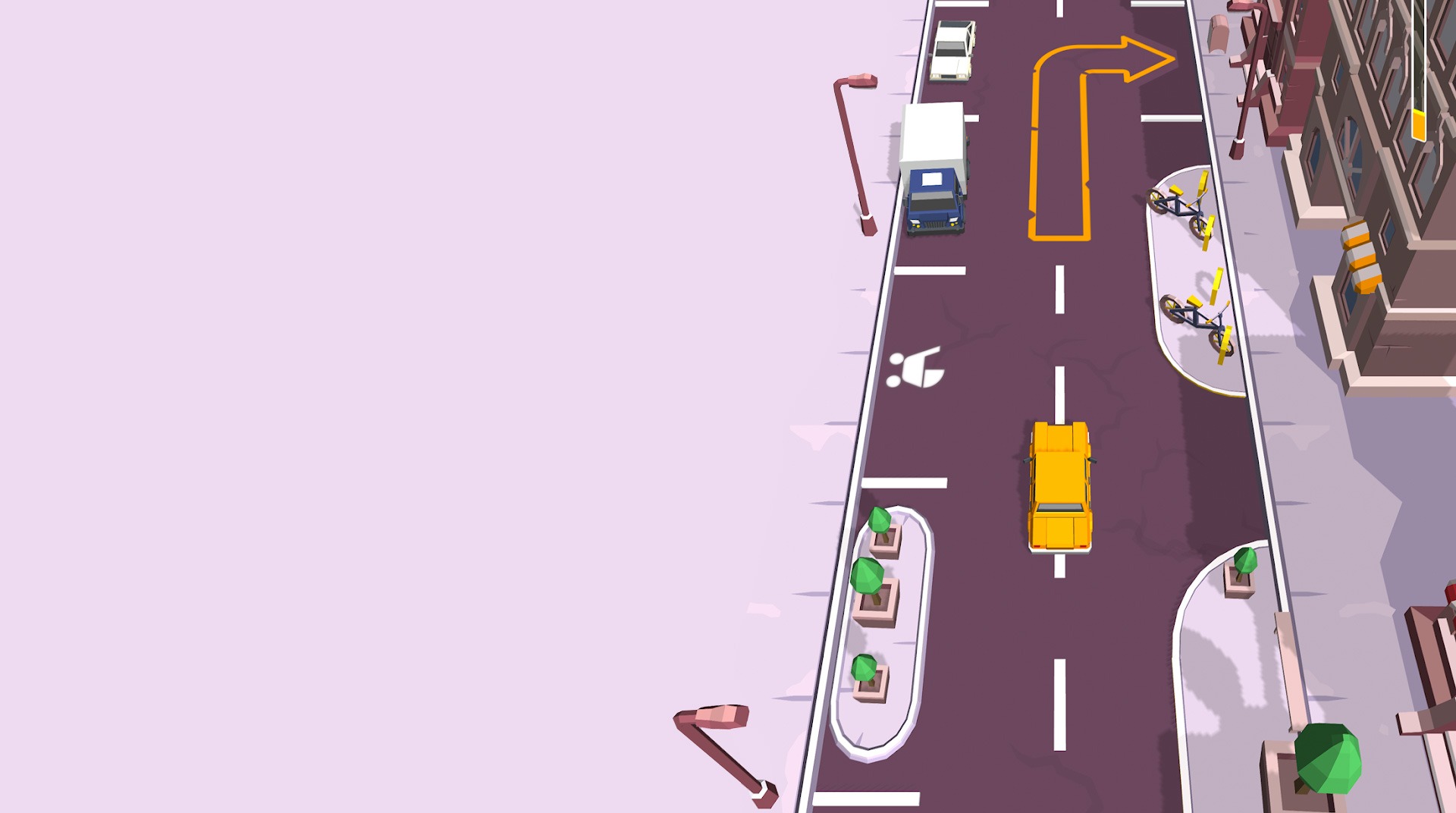
Drive and Park
Play on PC with BlueStacks – the Android Gaming Platform, trusted by 500M+ gamers.
Page Modified on: Dec 19, 2023
Play Drive and Park on PC
Hop behind the wheel of an exotic sports car and bust your tail down the road. Up ahead you see a parking spot, but it’s the only one around. What are you going to do? Do you drive around until you find another spot? Oh no, you slam on the brakes and slide right into the spot so perfectly it fits your car like a glove.
That is the intense situation you8 find yourself in when you play Drive and Park on Mac and PC. Travel around the world driving the hottest cars and parking them in the most insane ways possible. For every awesome park job, you will rack up some cash that you can use to buy new cars and upgrades.
Play Drive and Park on PC. It’s easy to get started.
-
Download and install BlueStacks on your PC
-
Complete Google sign-in to access the Play Store, or do it later
-
Look for Drive and Park in the search bar at the top right corner
-
Click to install Drive and Park from the search results
-
Complete Google sign-in (if you skipped step 2) to install Drive and Park
-
Click the Drive and Park icon on the home screen to start playing
