
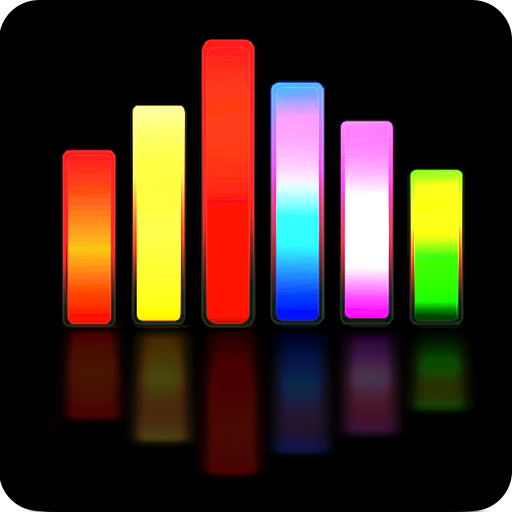
Analizzatore di spettro sonoro PRO
Gioca su PC con BlueStacks: la piattaforma di gioco Android, considerata affidabile da oltre 500 milioni di giocatori.
Pagina modificata il: 6 ottobre 2019
Play Sound Spectrum Analyzer PRO on PC
The analyzer is very easy to use and offers a lot of useful features: high RTA refreshing rate and frequency resolution, adjustable sound noise level amplitude scale (up to 150 decibels), RTA peak hold function, flat reference line, local peak frequency...
Sound meter can be recorded on 3 separate channels. User can later compare noise level (SPL - dB) and frequency response charts between the channels.
It also includes a signal (tone) generator, which helps us to meter the frequency response of a sound system.
Input/output can be adjusted to Internal, AUX or Bluetooth. However, all I/O options and combinations do not work on all devices.
Meter can be accurately calibrated for each frequency band separately.
PRO version without ads and ultimate performance.
Gioca Analizzatore di spettro sonoro PRO su PC. È facile iniziare.
-
Scarica e installa BlueStacks sul tuo PC
-
Completa l'accesso a Google per accedere al Play Store o eseguilo in un secondo momento
-
Cerca Analizzatore di spettro sonoro PRO nella barra di ricerca nell'angolo in alto a destra
-
Fai clic per installare Analizzatore di spettro sonoro PRO dai risultati della ricerca
-
Completa l'accesso a Google (se hai saltato il passaggio 2) per installare Analizzatore di spettro sonoro PRO
-
Fai clic sull'icona Analizzatore di spettro sonoro PRO nella schermata principale per iniziare a giocare



