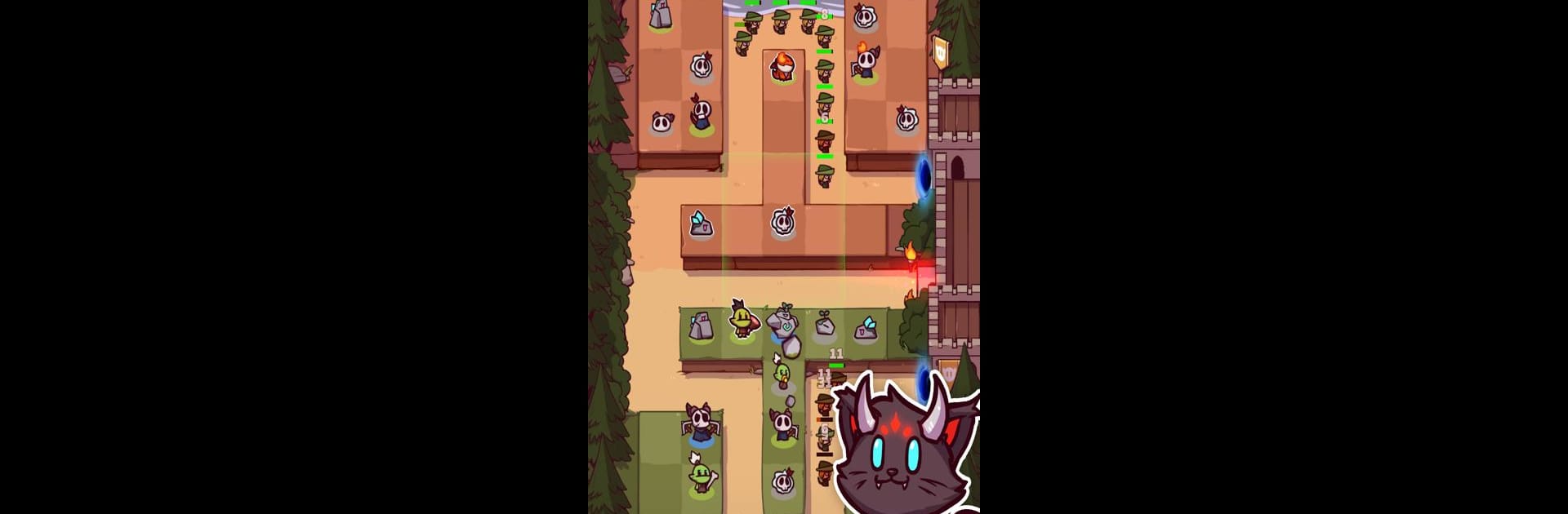
Coop TD
Juega en PC con BlueStacks: la plataforma de juegos Android, en la que confían más de 500 millones de jugadores.
Página modificada el: Oct 1, 2025
Play Coop TD on PC or Mac
Step into the World of Coop TD, a thrilling Strategy game from the house of Supermagic. Play this Android game on BlueStacks App Player and experience immersive gaming on PC or Mac.
About the Game
Coop TD by Supermagic is a dynamic strategy game where teamwork is your greatest weapon! You and your friends will join forces to defend against waves of quirky monsters. Expect simple controls that immerse you in the action, demanding tactical placement and cooperative planning to achieve victory.
Game Features
-
Cooperative Gameplay: Why go it alone when you’ve got friends? Team up and strategize together for the ultimate defensive experience.
-
Strategic Depth: Beyond just placing towers—decide on the best positions and timing to fend off uniquely challenging foes.
-
Adorable yet Spooky Monsters: Face off against cute but creepy creatures that add both charm and challenge to your defense efforts.
-
Effortless Controls: Dive right into the fun with intuitive controls that allow both novices and seasoned strategists to play seamlessly.
Experience Coop TD on BlueStacks and discover the magic of cooperative tower defense like never before! Need help? Contact Supermagic at help@supermagic.io.
Start your journey now. Download the game on BlueStacks, invite your friends, and march on a new adventure.
Juega Coop TD en la PC. Es fácil comenzar.
-
Descargue e instale BlueStacks en su PC
-
Complete el inicio de sesión de Google para acceder a Play Store, o hágalo más tarde
-
Busque Coop TD en la barra de búsqueda en la esquina superior derecha
-
Haga clic para instalar Coop TD desde los resultados de búsqueda
-
Complete el inicio de sesión de Google (si omitió el paso 2) para instalar Coop TD
-
Haz clic en el ícono Coop TD en la pantalla de inicio para comenzar a jugar




