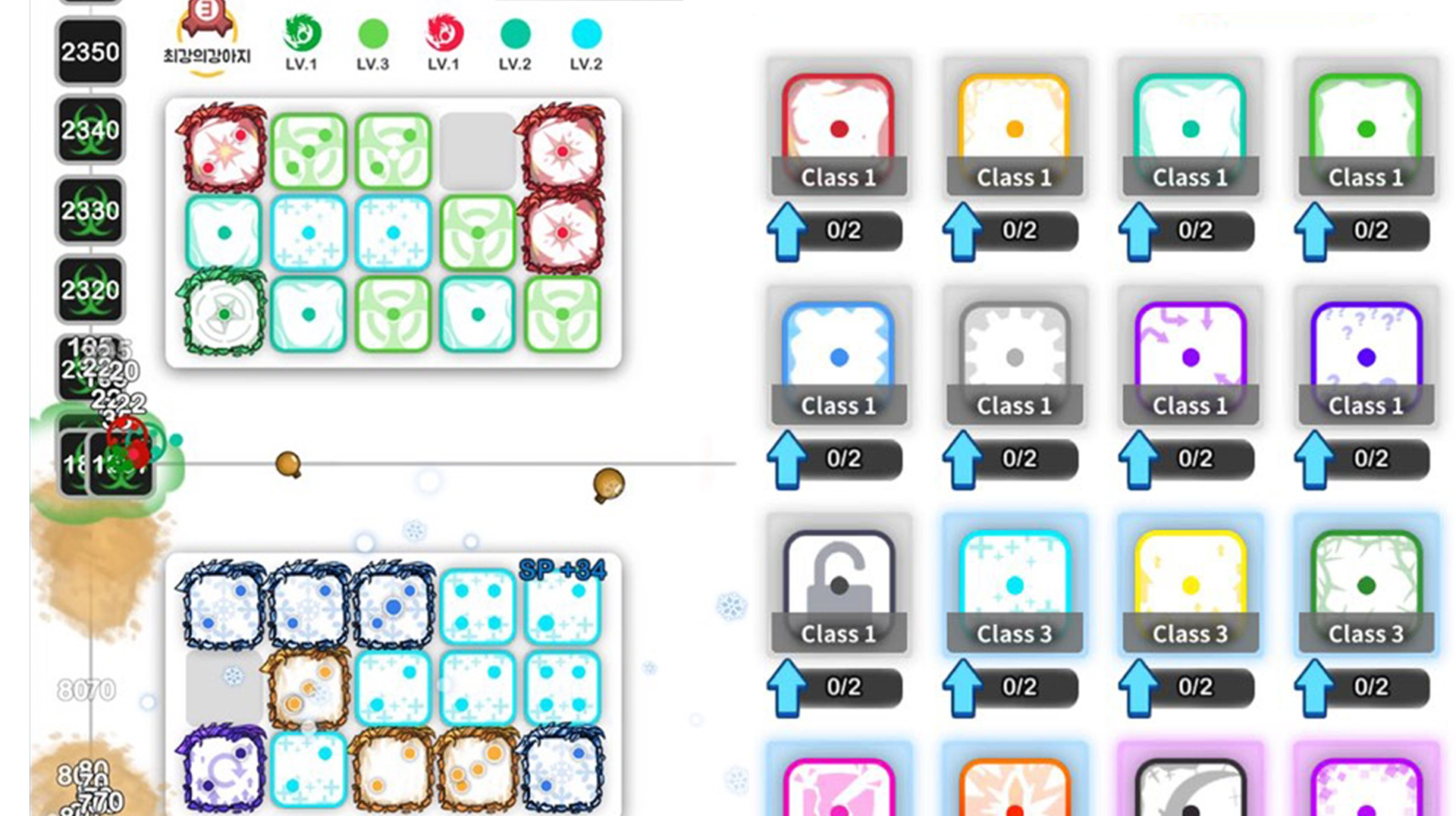
ランダムダイスディフェンス:PvPタワーディフェンス
BlueStacksを使ってPCでプレイ - 5憶以上のユーザーが愛用している高機能Androidゲーミングプラットフォーム
Play Random Dice: PvP Defense on PC
Random Dice combines the intense strategic action of tower defense with an RNG flair! Roll the dice and see what tower type you get. Place your towers on the map to defeat the oncoming waves of enemies when you play Random Dice: PvP Defense on PC with BlueStacks. The longer you play, the tougher your foes! Upgrade your towers by merging dice with the same number. Keep on rolling to upgrade your towers to higher and higher levels. How far can your tactical expertise (and a bit of luck) take you?
ランダムダイスディフェンス:PvPタワーディフェンスをPCでプレイ
-
BlueStacksをダウンロードしてPCにインストールします。
-
GoogleにサインインしてGoogle Play ストアにアクセスします。(こちらの操作は後で行っても問題ありません)
-
右上の検索バーにランダムダイスディフェンス:PvPタワーディフェンスを入力して検索します。
-
クリックして検索結果からランダムダイスディフェンス:PvPタワーディフェンスをインストールします。
-
Googleサインインを完了してランダムダイスディフェンス:PvPタワーディフェンスをインストールします。※手順2を飛ばしていた場合
-
ホーム画面にてランダムダイスディフェンス:PvPタワーディフェンスのアイコンをクリックしてアプリを起動します。

