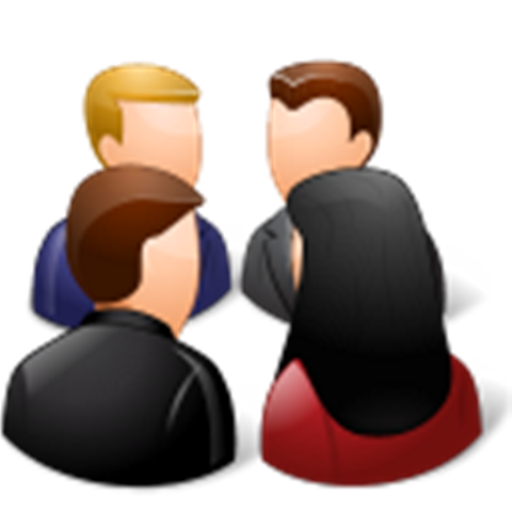GlobalMeet
Mainkan di PC dengan BlueStacks – platform Game-Game Android, dipercaya oleh lebih dari 500 juta gamer.
Halaman Dimodifikasi Aktif: 20 Desember 2019
Play GlobalMeet on PC
Key features:
• Join meetings quickly and easily through email or calendar links, or via recently joined meetings, search, or manual URL entry
• Highly accessible, intuitive audio controls tailored for users who are commuting, collaborating remotely or generally on-the-go
• Connect to meetings using VoIP, dial-out, or call in
• View high-quality screenshare with an immersive, zoomable viewing mode
• See who’s meeting with a readable participant list
• Manage participants as a host with mute, promote and dismiss controls
• Works over WiFi, 4G/LTE, and 3G networks
Mainkan GlobalMeet di PC Mudah saja memulainya.
-
Unduh dan pasang BlueStacks di PC kamu
-
Selesaikan proses masuk Google untuk mengakses Playstore atau lakukan nanti
-
Cari GlobalMeet di bilah pencarian di pojok kanan atas
-
Klik untuk menginstal GlobalMeet dari hasil pencarian
-
Selesaikan proses masuk Google (jika kamu melewati langkah 2) untuk menginstal GlobalMeet
-
Klik ikon GlobalMeet di layar home untuk membuka gamenya