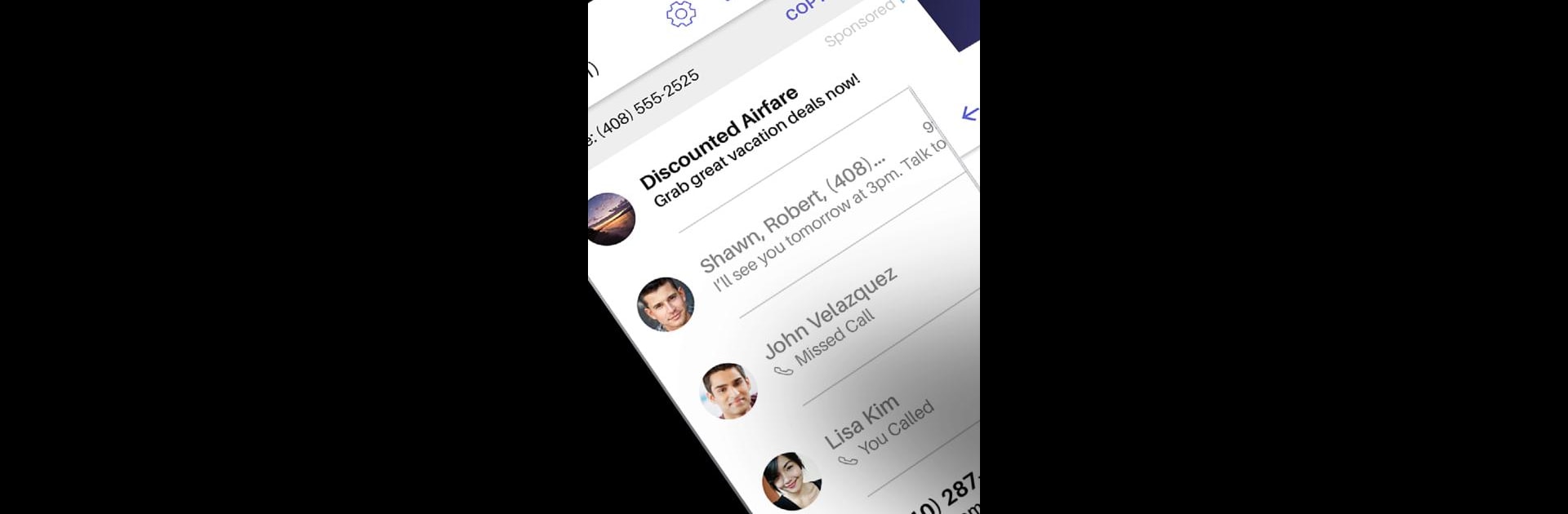

Texto Gratis: app de llamadas
Juega en PC con BlueStacks: la plataforma de juegos Android, en la que confían más de 500 millones de jugadores.
Página modificada el: Jul 30, 2025
Run Text Free: Calling & Texting on PC or Mac
Text Free: Calling & Texting is a Social app developed by Pinger, Inc. BlueStacks app player is the best android emulator to use this android app on your PC or Mac for an immersive Android experience.
About the App
Text Free: Calling & Texting by Pinger, Inc. is your ultimate solution for hassle-free communication. This Social app allows you to call and text without limits, utilizing a free second phone number with unlimited texting and calling capabilities.
App Features
-
Unlimited Calls & Texts
Enjoy free, unlimited calling and texting using WiFi. Whether you need to connect with old friends or new contacts, this app has your back. -
Choose Your Number
Select a personalized local number from a variety of area codes and combinations to suit your needs. -
Rich Media Sharing
Send photos, videos, GIFs, audio messages, and even PDFs. Emoji lovers can rejoice—there’s plenty to express through group chats too! -
Customization Options
Personalize your experience with custom ringtones and wallpapers. Let your style shine through every interaction. -
Support & Flexibility
Access 24/7 customer support. Use it on your iPod, iPad, or computer—even with BlueStacks!
Experience seamless communication with Text Free: Calling & Texting—where staying connected is truly effortless!
Juega Texto Gratis: app de llamadas en la PC. Es fácil comenzar.
-
Descargue e instale BlueStacks en su PC
-
Complete el inicio de sesión de Google para acceder a Play Store, o hágalo más tarde
-
Busque Texto Gratis: app de llamadas en la barra de búsqueda en la esquina superior derecha
-
Haga clic para instalar Texto Gratis: app de llamadas desde los resultados de búsqueda
-
Complete el inicio de sesión de Google (si omitió el paso 2) para instalar Texto Gratis: app de llamadas
-
Haz clic en el ícono Texto Gratis: app de llamadas en la pantalla de inicio para comenzar a jugar



