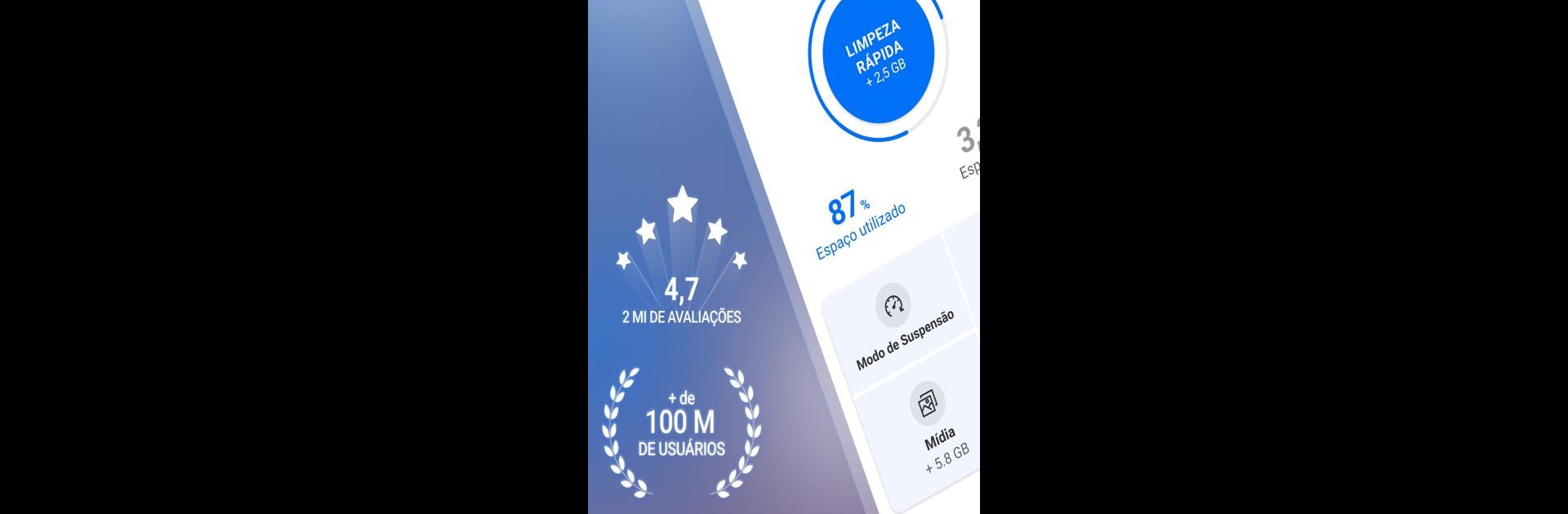
CCleaner – Limpiador de Móvil
Juega en PC con BlueStacks: la plataforma de juegos Android, en la que confían más de 500 millones de jugadores.
Página modificada el: Nov 19, 2025
Run CCleaner – Phone Cleaner on PC or Mac
Get freedom from your phone’s obvious limitations. Use CCleaner – Phone Cleaner, made by Piriform, a Tools app on your PC or Mac with BlueStacks, and level up your experience.
About the App
Ever feel like your phone is running out of space way too fast or just isn’t as snappy as it used to be? CCleaner – Phone Cleaner from Piriform steps in to help, making tidying up your device almost effortless. This app is all about keeping things simple—think quick cleanups, easy storage management, and tools that give you more control over your phone or tablet.
App Features
-
Smart Junk Cleaning
CCleaner – Phone Cleaner gets rid of files you don’t need—downloads you forgot about, old memos, leftover data, even stuff buried deep in your clipboard. Your device gets a fresh start without you having to dig through every folder. -
Custom Photo Cleanup
Got a camera roll full of similar, blurry, or dark photos? The app finds them for you, letting you choose what to keep, delete, or compress. You can even move originals to the cloud if you want peace of mind. -
Quick App Management
Find out exactly which apps are hogging space, draining your battery, or eating your data. Uninstall a bunch at once or get the lowdown on which ones you haven’t touched in ages. -
Real-Time System Monitoring
Want to know what’s happening under the hood? Check how much CPU and RAM you’re using, battery status, temperature, and all the must-know details—so you’re never left guessing. -
Easy Interface
Cleaning up doesn’t have to be complicated. The interface is straightforward and friendly, with color options so you can pick the look you like best. -
Accessibility Support
Need a hand closing all running apps at once? The Accessibility feature helps everyone—including disabled users—stop background processes in a single tap. -
Works Great on BlueStacks
If you’re managing your Android apps on BlueStacks, CCleaner – Phone Cleaner fits right in and makes handling your virtual device storage just as simple.
With CCleaner – Phone Cleaner, keeping your device clutter-free is just a few taps away—no manual hunting required.
Switch to BlueStacks and make the most of your apps on your PC or Mac.
Juega CCleaner – Limpiador de Móvil en la PC. Es fácil comenzar.
-
Descargue e instale BlueStacks en su PC
-
Complete el inicio de sesión de Google para acceder a Play Store, o hágalo más tarde
-
Busque CCleaner – Limpiador de Móvil en la barra de búsqueda en la esquina superior derecha
-
Haga clic para instalar CCleaner – Limpiador de Móvil desde los resultados de búsqueda
-
Complete el inicio de sesión de Google (si omitió el paso 2) para instalar CCleaner – Limpiador de Móvil
-
Haz clic en el ícono CCleaner – Limpiador de Móvil en la pantalla de inicio para comenzar a jugar
