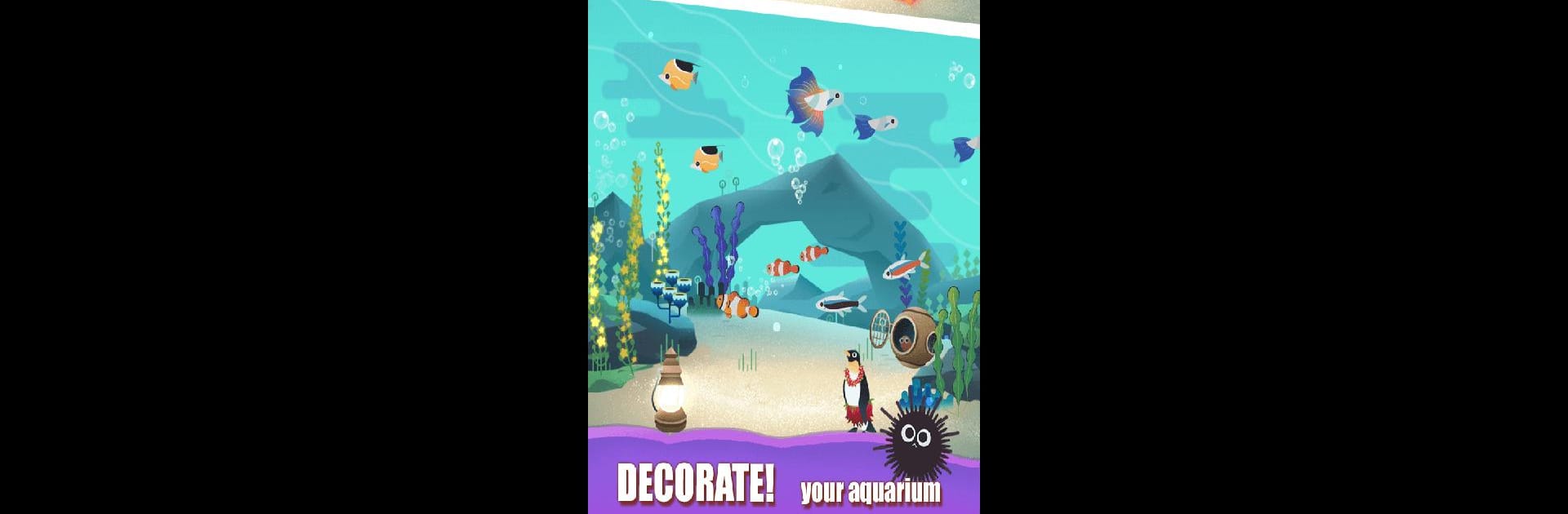

Puzles de acuario
Juega en PC con BlueStacks: la plataforma de juegos Android, en la que confían más de 500 millones de jugadores.
Página modificada el: Mar 10, 2025
Play Puzzle Aquarium on PC or Mac
From the innovators and creators at PivotGames. Inc., Puzzle Aquarium is another fun addition to the World of Puzzle games. Go beyond your mobile screen and play it bigger and better on your PC or Mac. An immersive experience awaits you.
About the Game
Ever wanted to build your own underwater world, one puzzle at a time? In Puzzle Aquarium, you get to collect all sorts of adorable fish while piecing together an aquarium that’s totally yours. As you solve fun, varied puzzles, your tank fills up with new fishy friends and playful decorations, turning your aquarium into a colorful, lively space you’ll actually want to check back in on.
Game Features
-
Build Your Own Aquarium: Use your puzzle-solving skills to gather unique fish and decorate your very own digital aquarium. Got a creative streak? There are loads of decorations and fish species to show off your personal style.
-
Loads of Puzzles: Forget about feeling stuck—Puzzle Aquarium packs in 12 different types of puzzles, each with its own twist. There’s always something new to try, whether you’re a casual player or a puzzle pro.
-
Meet Cute Fish Families: As you play, you’ll unlock and care for a growing cast of fish characters. Feed them, play games, and watch as they form quirky little families right in your tank.
-
Play Anywhere: No Wi-Fi? No stress. Puzzle Aquarium works just fine offline. Play on your phone, tablet, or even use BlueStacks for a comfy session on your computer.
-
Free & Easygoing: Dive into the experience for free. There are optional purchases, but you can explore at your own pace and style—no pressure.
-
Family-Friendly Fun: With its gentle pace, charming graphics, and simple controls, Puzzle Aquarium is great for all ages. Perfect for relaxing after a busy day or sharing with a younger family member.
Make your gaming sessions memorable with precise controls that give you an edge in close combats and visuals that pop up, bringing every character to life.
Juega Puzles de acuario en la PC. Es fácil comenzar.
-
Descargue e instale BlueStacks en su PC
-
Complete el inicio de sesión de Google para acceder a Play Store, o hágalo más tarde
-
Busque Puzles de acuario en la barra de búsqueda en la esquina superior derecha
-
Haga clic para instalar Puzles de acuario desde los resultados de búsqueda
-
Complete el inicio de sesión de Google (si omitió el paso 2) para instalar Puzles de acuario
-
Haz clic en el ícono Puzles de acuario en la pantalla de inicio para comenzar a jugar




