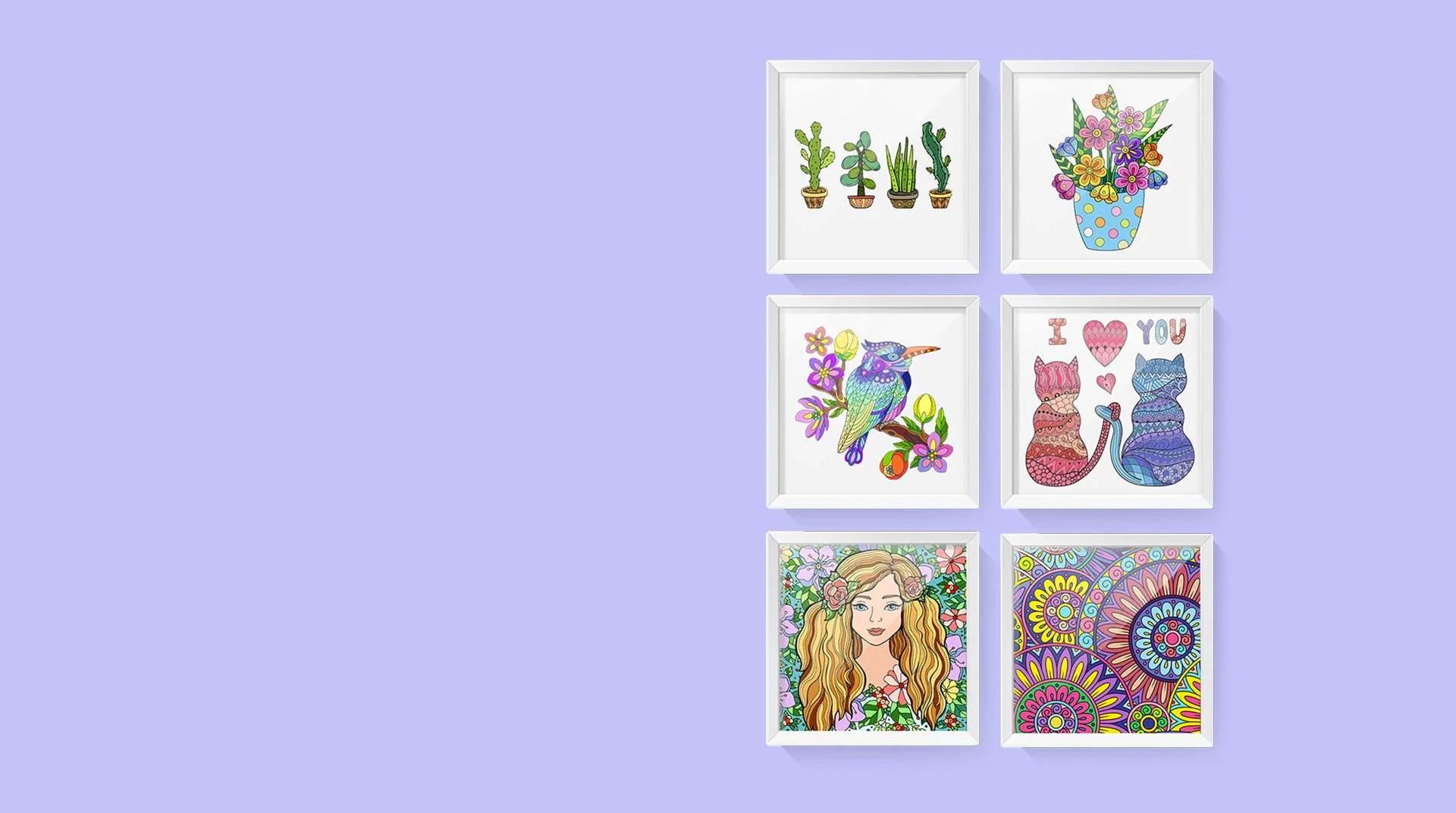
Tap Color - Farbe nach Zahl!
Spiele auf dem PC mit BlueStacks - der Android-Gaming-Plattform, der über 500 Millionen Spieler vertrauen.
Seite geändert am: 26.12.2023
Play Tap Color: Color by Number on PC
Instead, spend your free time actually relieving some of that stress that you have built up from the day. Play Tap Color: Color by Number on PC and Mac to just spend some time letting your artistic side out to play. Coloring has been considered a pastime only for children, but more and more adults are realizing that there is a lot of fun and relaxation to be had by simply coloring some pretty pictures. It may not be easy to whip out some colored pencils and your favorite coloring pages on your daily commute, but it cannot be any easier to simply play Tap Color: Color by Number on your laptop or mobile device. Start seeing the benefits a few minutes of me time every day can bring to your life.
Spiele Tap Color - Farbe nach Zahl! auf dem PC. Der Einstieg ist einfach.
-
Lade BlueStacks herunter und installiere es auf deinem PC
-
Schließe die Google-Anmeldung ab, um auf den Play Store zuzugreifen, oder mache es später
-
Suche in der Suchleiste oben rechts nach Tap Color - Farbe nach Zahl!
-
Klicke hier, um Tap Color - Farbe nach Zahl! aus den Suchergebnissen zu installieren
-
Schließe die Google-Anmeldung ab (wenn du Schritt 2 übersprungen hast), um Tap Color - Farbe nach Zahl! zu installieren.
-
Klicke auf dem Startbildschirm auf das Tap Color - Farbe nach Zahl! Symbol, um mit dem Spielen zu beginnen

