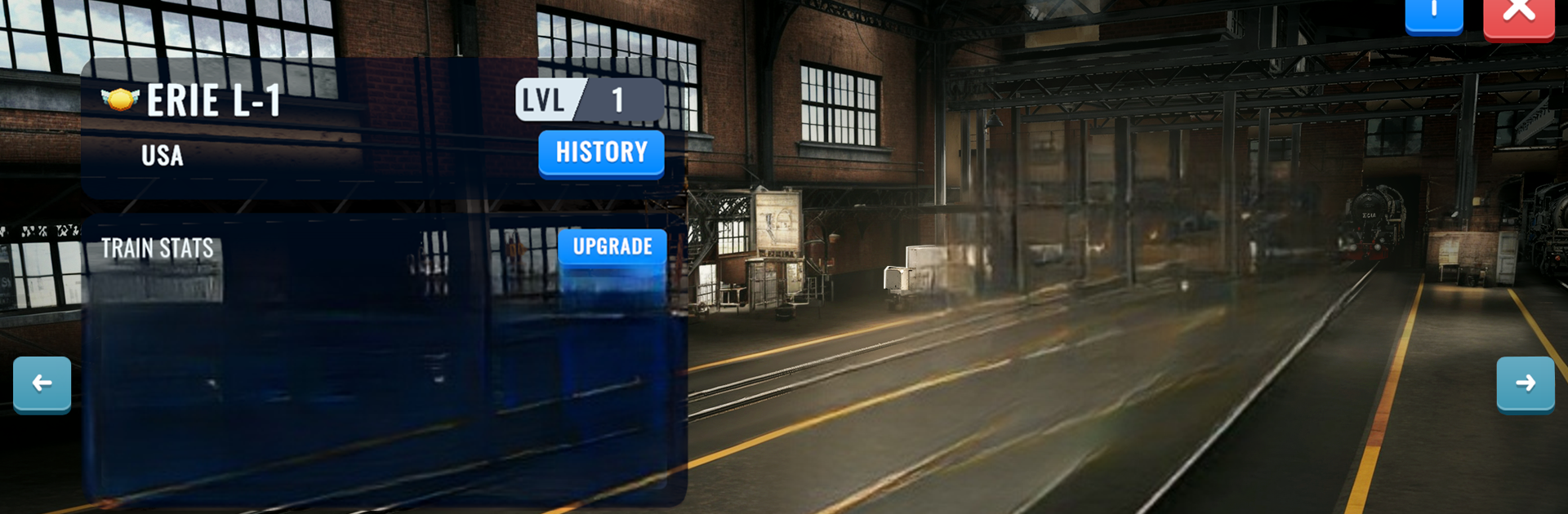
Train Station 3
Juega en PC con BlueStacks: la plataforma de juegos Android, en la que confían más de 500 millones de jugadores.
Página modificada el: Sep 22, 2025
Play Train Station 3 on PC or Mac
Step into the World of Train Station 3, a thrilling Strategy game from the house of Pixel Federation Games. Play this Android game on BlueStacks App Player and experience immersive gaming on PC or Mac.
About the Game
Ready to put on your conductor’s hat and run your very own rail empire? Train Station 3 throws you right into the heart of the action, letting you oversee a growing railway network packed with iconic trains from different eras. Whether you’re geeking out over old-school steam engines or love watching sleek electric locomotives speed by, there’s a little something here for every train enthusiast—or anyone who just likes building big things from scratch.
Game Features
-
Collect Historic Trains
Unlock a wide lineup of locomotives, from legendary steam engines to powerful electrics. Each one has its own story, and collecting them feels a bit like unearthing pieces of railroad history. -
Hands-on Strategy Gameplay
You’re not just watching trains—you’re actually managing them. Plan routes, juggle deliveries, and make sure everything’s running on time. It’s strategy meets logistics, with some real stakes as you work to keep cities thriving. -
Build Out Your Rail Network
Expand your influence by connecting new regions, upgrading tracks, and improving stations. With every smart decision, your empire grows—and so does your reputation as a top-tier tycoon. -
Satisfying Visuals & Sound
Trains are designed with loads of detail, making every journey across the map a treat to watch. There’s just something about the clanking of wheels and the background hum that makes things feel alive. -
Resource Management
It’s more than just moving trains around. You’ll be transporting everything from coal to steel—keep those resources flowing, and your cities will thank you.
And if you want to see all those trains rolling on the big screen, you can always use BlueStacks to bring Train Station 3 to your PC for a seriously immersive strategy experience.
Start your journey now. Download the game on BlueStacks, invite your friends, and march on a new adventure.
Juega Train Station 3 en la PC. Es fácil comenzar.
-
Descargue e instale BlueStacks en su PC
-
Complete el inicio de sesión de Google para acceder a Play Store, o hágalo más tarde
-
Busque Train Station 3 en la barra de búsqueda en la esquina superior derecha
-
Haga clic para instalar Train Station 3 desde los resultados de búsqueda
-
Complete el inicio de sesión de Google (si omitió el paso 2) para instalar Train Station 3
-
Haz clic en el ícono Train Station 3 en la pantalla de inicio para comenzar a jugar




