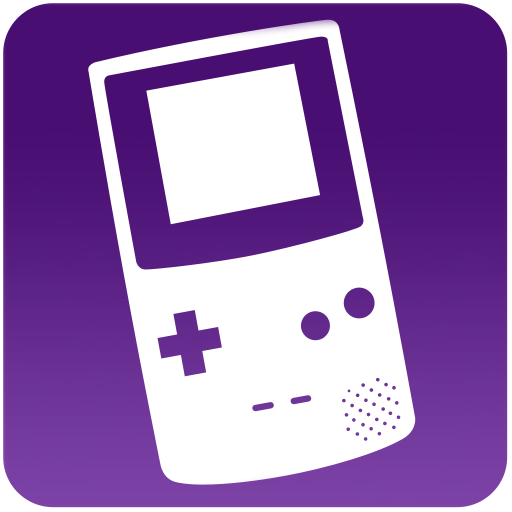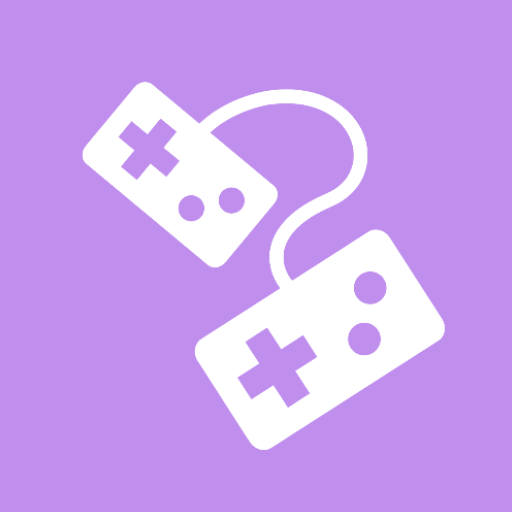
Linkboy
Mainkan di PC dengan BlueStacks – platform Game-Game Android, dipercaya oleh lebih dari 500 juta gamer.
Halaman Dimodifikasi Aktif: 24 Jan 2025
Play Linkboy on PC
Feature highlights:
• Highly optimized emulation core that ensures efficient emulation while using the least power
• High game compatibility, running nearly all games perfectly
• Full speed Link cable emulation between nearby devices
• Efficient fast-forward that reaches up to 100× speed
• Accurate gyroscope, light sensor, and rumble emulation to replicate nearly all features of the original GBA
• Highly configurable virtual controller, allowing all buttons to be moved and scaled
• Save and load game states in multiple slots at any time
• Modern UI design, such as dynamic color and themed icon
** This app is not affiliated with, nor authorized, endorsed or licensed in any way by Nintendo, its affiliates or subsidiaries.
** No games are included. The games shown in the screenshots are either in the public domain, or are copyrighted by their respective owners.
Mainkan Linkboy di PC Mudah saja memulainya.
-
Unduh dan pasang BlueStacks di PC kamu
-
Selesaikan proses masuk Google untuk mengakses Playstore atau lakukan nanti
-
Cari Linkboy di bilah pencarian di pojok kanan atas
-
Klik untuk menginstal Linkboy dari hasil pencarian
-
Selesaikan proses masuk Google (jika kamu melewati langkah 2) untuk menginstal Linkboy
-
Klik ikon Linkboy di layar home untuk membuka gamenya