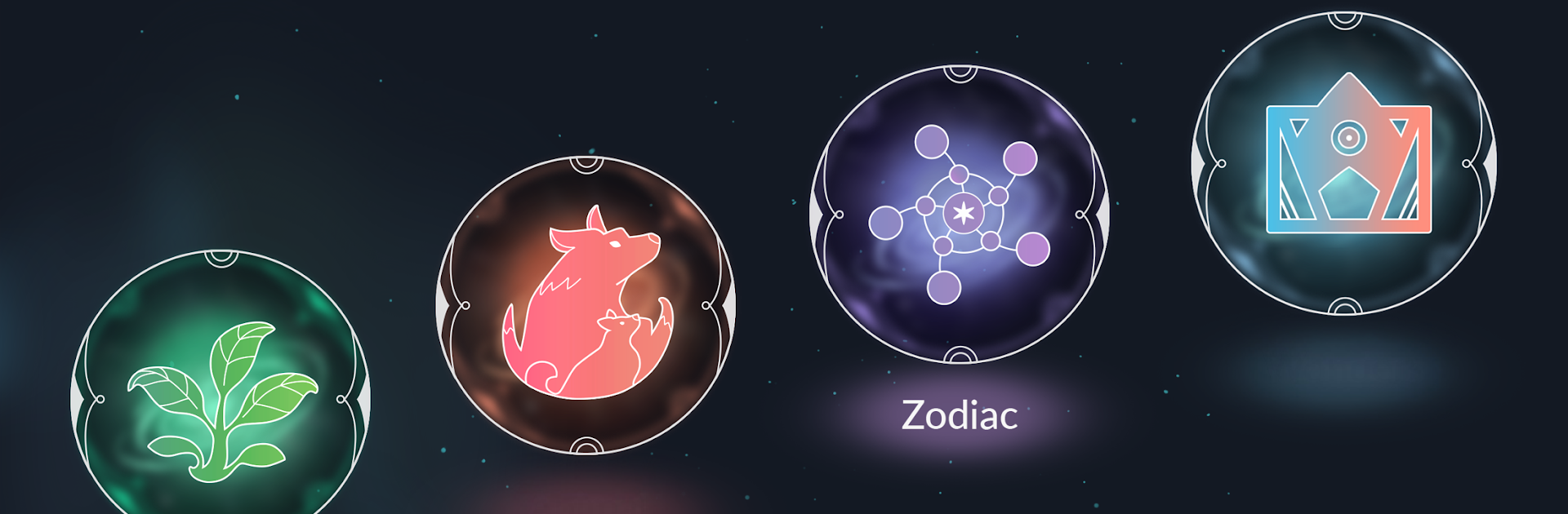

Life: Color Nonogram
Gioca su PC con BlueStacks: la piattaforma di gioco Android, considerata affidabile da oltre 500 milioni di giocatori.
Pagina modificata il: 1 dicembre 2021
Play Life: Color Nonogram on PC or Mac
Bring your A-game to Life: Color Nonogram, the Puzzle game sensation from Pixeption. Give your gameplay the much-needed boost with precise game controls, high FPS graphics, and top-tier features on your PC or Mac with BlueStacks.
About the Game
Life: Color Nonogram is a relaxing yet satisfyingly tricky puzzle game for those who love turning logic into art. You’ll get to uncover charming pixel pictures by solving number puzzles—each grid hides a little surprise waiting to be revealed with some brainpower and creativity. Whether you’re a puzzle pro or just need something to keep your mind busy, this game’s all about letting you unwind, think, and see your progress as colorful images appear.
Game Features
-
Over 200 Pixel Art Puzzles
Tons of handcrafted puzzles offer hours of clever challenges—each one reveals a unique pixel picture, so there’s always something new to see. -
Color and Monotone Modes
If you like mixing things up, switch between the classic black-and-white or vibrant color puzzles to keep things fresh. -
Varied Themes
Explore puzzles on all kinds of topics, from animals and food to fun objects. You might even learn a few fun facts, especially if you’re into nature. -
Hints and Marking Tools
Hit a tough spot? Hints will nudge you in the right direction. Use the mark (X) feature to keep your options organized—it’s like leaving post-its on your puzzle. -
Easy-to-Use Controls
Drag, tap, or use the d-pad—whatever works best for you. Zoom in for the really big, detailed puzzles so you don’t miss a square. -
Progress is Always Safe
Step away anytime—your puzzle saves automatically and will be right where you left it. -
Logic For All Levels
Each puzzle can be tackled row-by-row or column-by-column, and if you’re up for it, use trickier deduction for the challenging ones. -
Comfortable on Any Screen
It’s even more fun if you play with BlueStacks and get a closer look at your pixel masterpieces.
Start your journey now. Download the game on BlueStacks, invite your friends, and march on a new adventure.
Gioca Life: Color Nonogram su PC. È facile iniziare.
-
Scarica e installa BlueStacks sul tuo PC
-
Completa l'accesso a Google per accedere al Play Store o eseguilo in un secondo momento
-
Cerca Life: Color Nonogram nella barra di ricerca nell'angolo in alto a destra
-
Fai clic per installare Life: Color Nonogram dai risultati della ricerca
-
Completa l'accesso a Google (se hai saltato il passaggio 2) per installare Life: Color Nonogram
-
Fai clic sull'icona Life: Color Nonogram nella schermata principale per iniziare a giocare


