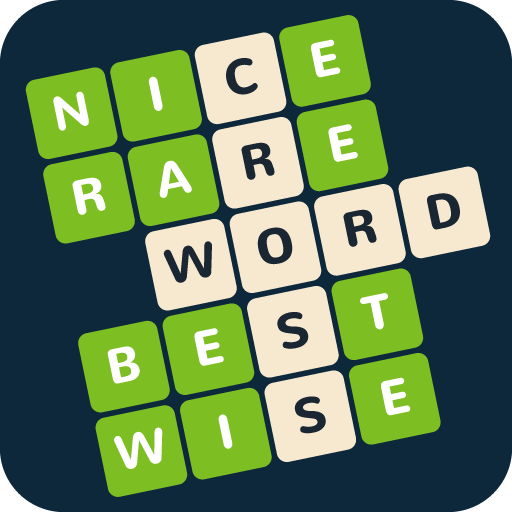Word Vistas- Stack Word Search
Juega en PC con BlueStacks: la plataforma de juegos Android, en la que confían más de 500 millones de jugadores.
Página modificada el: 21 de agosto de 2019
Play Word Vistas- Stack Word Search on PC
If you are a big fan for word games, don’t hesitate to try our game! Very funny and relaxing! We promise to make the most unforgettable game experience for you!
It is a great challenge for your brain. Suitable for both adults and kids to train and improve word cross, word puzzle & word search skill. Highly entertaining and addictive in a good way. Enjoy and play our brilliant game and same time improve your English word construction and build skill by 10 folds.
FEATURES
• Simple, easy rules, swipe and connect to win a game!
• FREE to get Daily Bonus
• No time limit, adjust your pace at any level
• Find words with bonus to collect more coins
• 2000+ levels without repeat, be a word master in our training!
• Suitable for both kids and adults to train word search skills
• No network required and you can enjoy word search at any time
Have Fun - Keep Playing - Keep Learning! Become a Master of word.
Juega Word Vistas- Stack Word Search en la PC. Es fácil comenzar.
-
Descargue e instale BlueStacks en su PC
-
Complete el inicio de sesión de Google para acceder a Play Store, o hágalo más tarde
-
Busque Word Vistas- Stack Word Search en la barra de búsqueda en la esquina superior derecha
-
Haga clic para instalar Word Vistas- Stack Word Search desde los resultados de búsqueda
-
Complete el inicio de sesión de Google (si omitió el paso 2) para instalar Word Vistas- Stack Word Search
-
Haz clic en el ícono Word Vistas- Stack Word Search en la pantalla de inicio para comenzar a jugar